Building forms with AI explained
In today's fast-paced digital world, creating forms that are both functional and visually appealing shouldn't feel like rocket science. You may have noticed that more and more of renowned form builders have added AI feature to their tools to further simplify the process of form creation. In this article we will cover all aspects of building forms with AI. Let's dive in and explore the main benefits of using AI, its customisation capabilities, best AI form builders, and more.
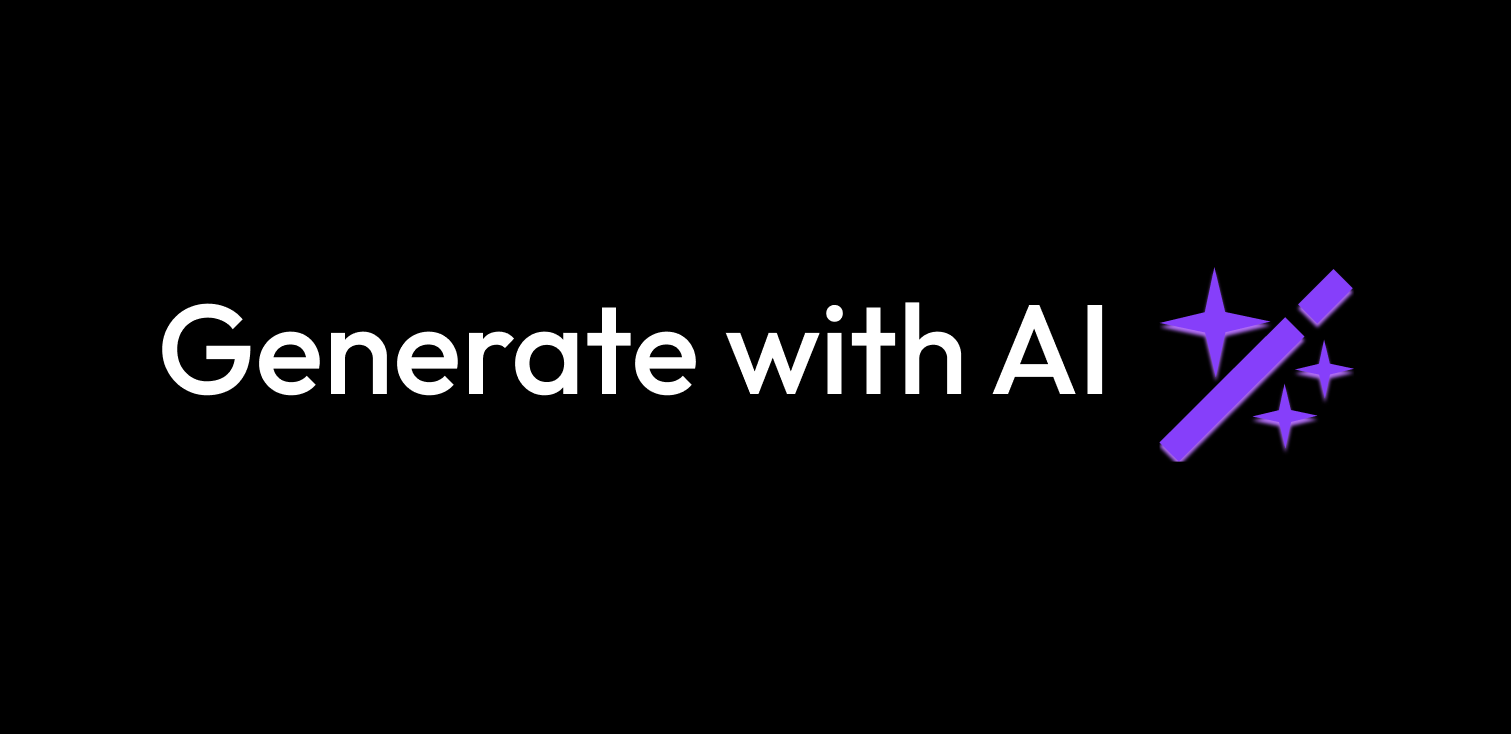
Key Takeaways
- AI form generators can create forms quickly based on user input
- AI helps in crafting questions that are clear and engaging, which can lead to higher response rates
- The effectiveness of AI in generating questions often relies on the quality of user prompts
- Some AI form builders do not allow for detailed customisation of user interface elements
- Manual editing is often required after AI generates a form
Key benefits of building forms with AI
Traditional online form builders offer advanced functionality, extensive customisation and so much more. So, what's in building forms with AI?
- Speed: with AI, a form can be generated in seconds based on your input, saving time compared to manual building. You can quickly specify the content and design, and see your form coming to life.
- Inspiration: sometimes form templates don't cut it. You want to ask certain questions in your form but are unsure how to frame them. AI can help by suggesting relevant ways to formulate questions. It only takes you to describe what kind of form you want, and AI comes up with optimised questions designed to get the most accurate answers.
- Multilingual support: give prompts and build forms in any language. Perfect for reaching global audiences and convenient for your personal use. No dictionaries required.
Manual vs. AI form building: we ran a real test
Weavely ran a quick test: we built a customer feedback form both manually and with AI. Manually creating a mid-complexity form (with the questions already prepared) took about 15 minutes. Using Weavely’s AI, the same form was ready to go in under 3 minutes, including logic setup. That’s an 80% time reduction compared to manual form building. For more complex, multi-page surveys, the time savings can be even more dramatic. The most time-consuming part of building forms and surveys is question phrasing, repetitive drag-and-drop, and styling - when you need to apply the same font to every question dozens of times in a row. With AI, you can instantly applying styling by just describing your aesthetic, uploading a logo or brand colours. No more adjusting every field by hand.
AI features to look for in an AI form builder in 2025
AI form builders, while promising, are still limited in their overall functionality. Their main strength lies in generating forms quickly, but they often lack more advanced features found in traditional form builders. For example, AI form generation is not at the level of adding conditional logic or uploading images to forms.
That's why we’ve highlighted essential features to look for — smart form generation, design flexibility, and real-time iteration. These are the core capabilities of AI form builders right now, and their quality can be a useful point of comparison when choosing the right tool.
- Smart form generation: the AI should create forms based on simple text prompts. It should understand and interpret your prompt in a comprehensible manner.
- Customisation flexibility: look for options to adjust form elements like colours, fonts and layout using natural language commands.
- Real-time iteration: check whether you can ask the AI to tweak the copy and design of your form after it generated the first draft.
Customising form design with AI
When it comes to form customisation, some AI tools are still inferior to manual form editors. Yet, the best AI-driven form builders are no longer limited to generating content, they now also assist in visual and UX-level optimisation of the form’s design:
For instance, tools like Weavely let you generate fully styled forms from a single prompt. You can describe your desired look (e.g. “clean and modern” or “bold and playful”), and the AI will apply matching design elements, including fonts, colours, and overall aesthetic. You can also upload a logo or brand image, and Weavely will automatically extract and apply your brand’s visual identity to the form.
Top AI form generators in the market
Although more form builders introduce AI-powered generators, the number of AI form builders in the market remains limited. Let's take a closer look at the existing tools that let you generate forms with AI.

In this section we'll present a short overview of some popular form builders that include AI features. If you want to compare a larger list of top AI form builders, read our detailed guide about 14+ best AI form tools.
Weavely is a powerful AI-native form and survey builder that turns a simple prompt (text, voice, or even a PDF ) into a fully structured, well-written form. You can style your form just by describing the look you want, or by uploading your logo to automatically extract brand colours and fonts. Weavely also lets you add more questions with AI, even after you already generate your form.
Jotform was one of the first form builders to introduce an AI assistant. Its AI helps tailor form questions based on user input. Once the form is generated, you can customise the copy and design manually. Or you can also ask Copilot to make certain adjustments, like change a colour of the background, tone of voice and font.
Fillout's AI is also a solid AI form solution. It generates a form based on a prompt or a file with a description, and lets you specify the style of your form. For example, you can upload your website's logo, and the AI will style your form with its colours or you can generate/choose a theme.
Typeform's AI assistant is pretty simple compared to other form builders. In a prompt you can describe a goal of your form and list specific questions or topics to include. However, it does not recognise any design-related prompts. Layouts, fonts, colours and more can only be edited manually after the AI generates the form.
Although Typeform's AI add-on is not particularly powerful, the company has recently introduced a stand-alone AI form builder called Formless. This AI-powered tool transforms conventional forms into engaging conversations. Unlike standard form builders that require users to navigate through static questions and input fields, Formless allows for dynamic interactions where the AI can ask and answer questions in real-time. This is definitely an experience that can impress your respondents.
Lastly, there is Cognito’s AI form generator, which similarly to Typeform, generates content for the forms based on user prompts. However, unlike other AI form builders, it lacks design customisation capabilities, such as changing colours or styles. Once the form is generated, there is no option to use AI for further adjustments, limiting the level of customisation compared to more advanced AI form builders like Fillout or Weavely.
Examples of forms generated with AI
Now when we discussed all aspects of generating forms with AI and top AI form tools, let's take look at some examples of forms generated with AI.

Prompt: "Generate an order feedback form for my online store"
Design prompt: "Make the form look slick and modern, blue colour"

Prompt: "Generate an event registration form for a marketing event that allows both online and offline presence."

Prompt: "Generate a product feedback form for a SaaS product."

Prompt: "Generate a lead generation form for a digital marketing agency."
Benefits of using AI form generators for businesses
Companies can benefit from AI form generators in multiple ways. Firstly, AI optimises question framing that helps to increase response rates. Well-phrased questions encourage more participants to share their insights, which is particularly useful for feedback, market research surveys or lead generation forms.
Furthermore, AI form generators can quickly create forms in seconds, saving time on manual processes and allowing teams to focus on data analysis instead. With real-time iteration capabilities, businesses can refine questions and design elements based on immediate feedback, ensuring the final form meets the needs of both the business and its audience.
In addition, multilingual capabilities of AI form builders enable companies to reach a global audience, enhancing accessibility for non-native speakers.
By leveraging these benefits, companies can streamline their data collection processes and gain deeper insights into their audience.
AI for lead generation
We believe that artificial intelligence can significantly help you with the daunting process of generating leads. Here's how you can make use of AI-powered assistants to create a more engaging and targeted customer journey.
Not only can AI generate forms, it can also assist in the whole cycle of the lead generation process. After you create a form with an AI form builder, you can further use AI to set up marketing automation, automatically qualify leads and even conduct lead scoring!
In this article, we show how to use AI for lead generation in practice. Namely, how to use conversational AI to create forms, set up Zapier automation with a single prompt, as well as how to do lead scoring with the help of ChatGPT.
Challenges & limitations
Despite the benefits of AI form generation, some users express concerns about the limitations of AI in understanding nuanced human responses. There is a recognition that while AI can streamline processes, it may not fully grasp complex or subjective queries. In addition, since AI cannot apply conditional logic or set certain fields as required, there is still lots of manual editing needed after AI generates a form. Therefore, it's important to set realistic expectations regarding what AI can achieve in the context of form building.
However, overall users tend to view AI form builders in a positive light, seeing them as a great way to improve how we collect data while also making the experience more engaging and user-friendly. For instance, Weavely users appreciate how the AI speeds up the process of building forms and surveys, saving them valuable time. Plus, because it’s trained on survey design best practices, the output is not just fast, it’s also reliable and thoughtfully crafted too.
Frequently Asked Questions about AI form builders
Is there an AI to create forms?
Yes, there are AI form generators available that can help you create stunning forms effortlessly. These tools use artificial intelligence to analyse your needs and preferences, and then automatically generate a customised form for you to use. For example, you can build forms with AI in Weavely absolutely for free.
Can AI create fillable forms?
Absolutely! AI form generators can create fillable forms with ease. These forms can include various fields such as text boxes, drop-down menus, checkboxes, and more. The AI technology ensures that the form is user-friendly and interactive for the respondents.
What kind of forms can I build with AI?
AI form builders can create a variety of forms including:
- Registration forms
- Surveys (e.g., feedback, evaluations)
- Reservation forms
- Contact forms
- Feedback forms
Is there an AI Google form creator?
Yes, Google has finally released a first version of an updated Google Forms interface which includes Gemini and allows you to generate Google Forms using AI. However, it is not available to the broad public just yet. If you want to learn more about generating Google Forms with AI and getting access to the Google's new AI feature, our new detailed guide covers it all.
Can AI fill out online forms?
Yes, AI form fillers exist and are designed to automatically complete forms based on user data or context. They are commonly used for tasks like filling out repetitive online forms, saving time, and improving accuracy. Some examples include browser-based autofill features, AI-powered assistants like Google Assistant, and specialized software solutions tailored for specific industries or workflows.
Can AI form builders help with applying conditional logic?
For the moment, AI form generators are not capable of implementing conditional logic in forms. But AI features continue to improve daily, so this may become possible soon.
.svg)

