Google Forms Now Has AI: How to Get Started
Can AI make Google Forms? Yes! Google has finally released a first version of an updated Google Forms interface which includes Gemini and allows you to generate Google Forms using AI. Gone are the workarounds using ChatGPT or other tools, you can now simply type a prompt at the top of your Google Form and let AI do the heavy lifting. We'll explain how this AI Google Forms creator works, and more importantly how you can access it in this short article! For a deeper dive into the broader applications of AI in form creation, be sure to check out our detailed guide, Building Forms with AI Explained.
Prefer watching instead of reading? We got you covered and turned this article into a video (no AI here, all humans 🤖)
How to Generate a Google Form Using AI
Generating forms and surveys using AI in Google Forms is rather straightforward. Using the text prompt at the top of your form you specify what your form is about. As always, the more precise you are in your prompt the better the output will be. Once you hit "create" the AI will generate your form.
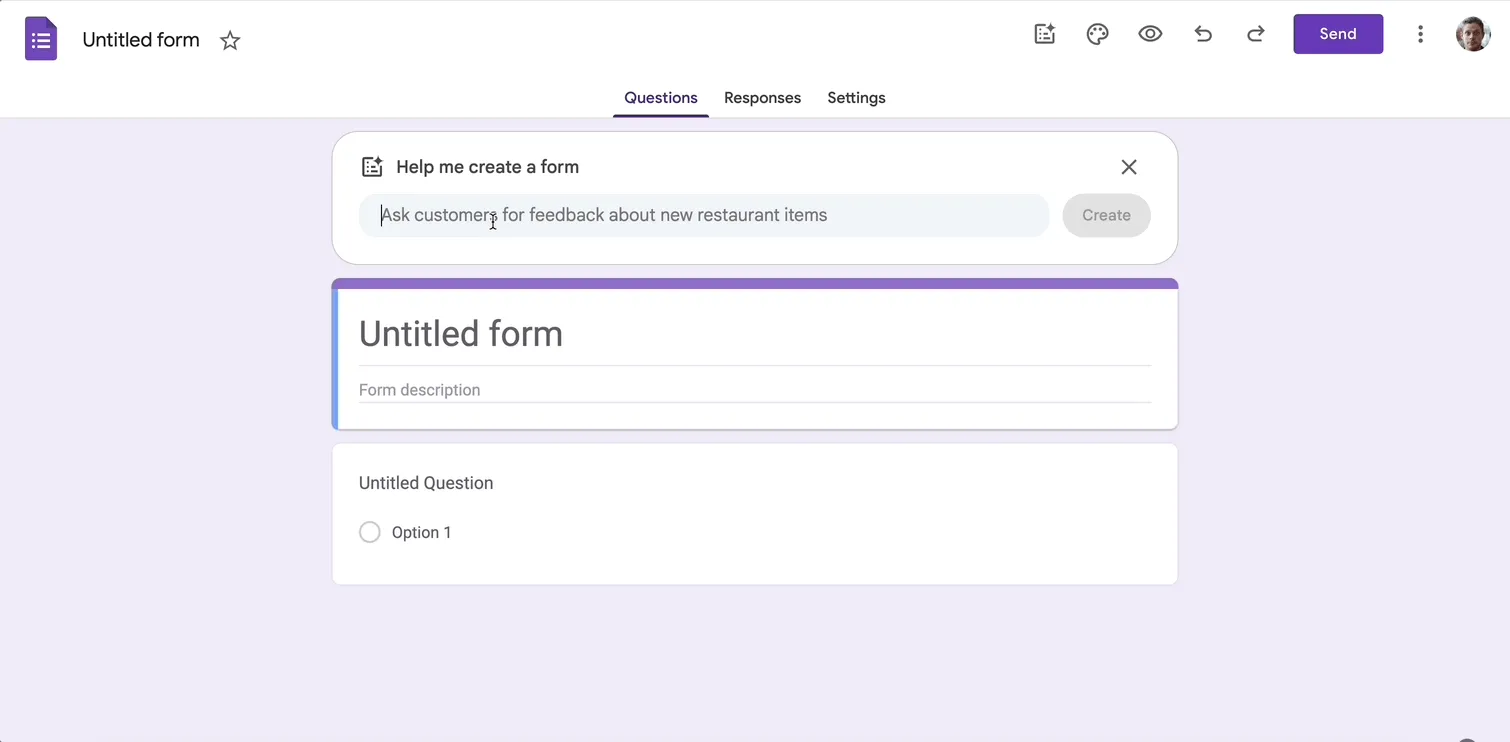
From our experience it's rather apt at coming up with well formulated questions and finding suitable question types. Moreover, the AI-generated surveys typically contain multiple question types. This reduces the chances of respondents getting bored and dropping out before completing a form.
Optionally, once the form has been generated, you can regenerate it by pressing "Retry". Your text prompt will remain the same but the AI will run again and give you a slightly different result.
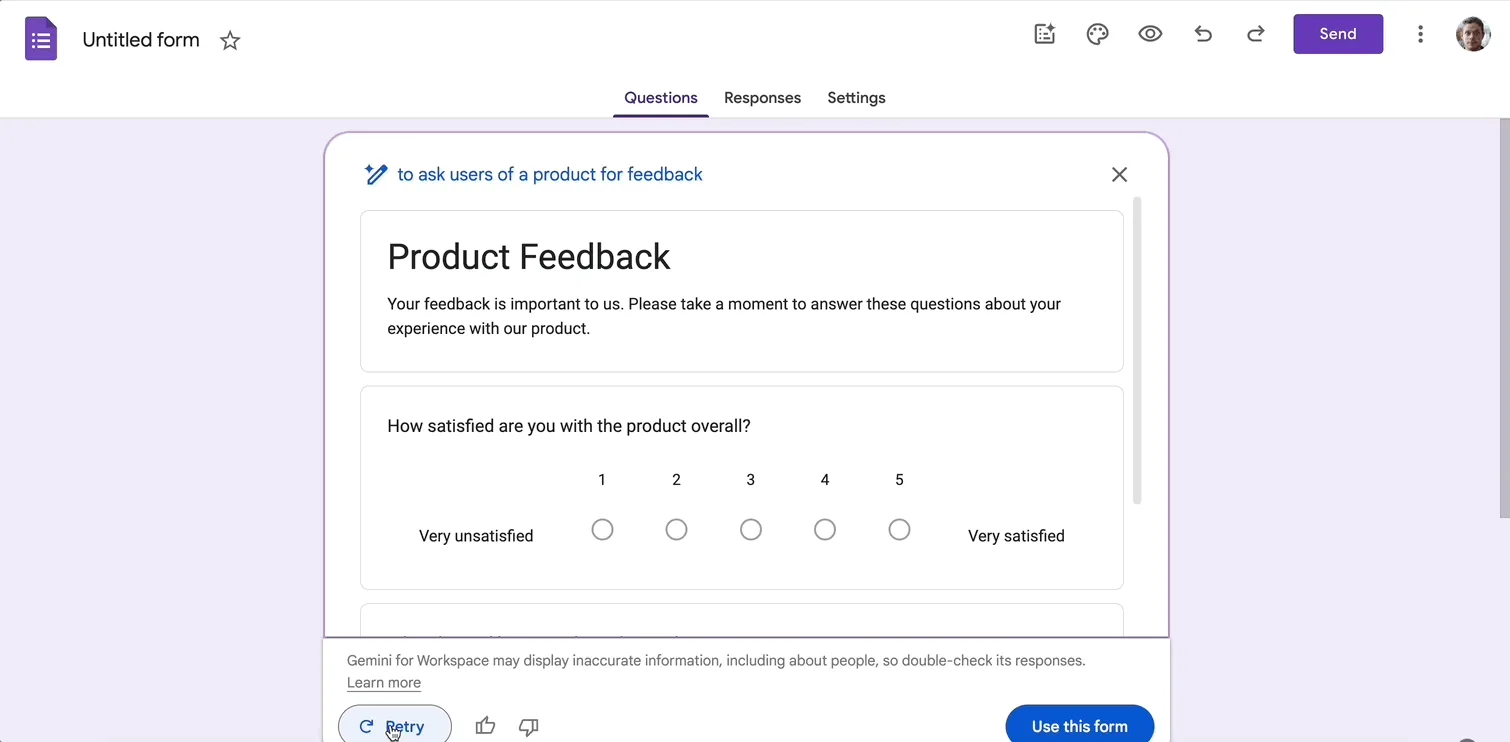
When you are satisfied with the output, press "Use this form" . It will now take you into the classical Google Forms interface where you'll be able to manually tweak the form.
So far, that's what the AI is capable of - saving you time by generating a good copy for your form or survey. However, it doesn't yet intervene when it comes to processing form submissions, unfortunately.
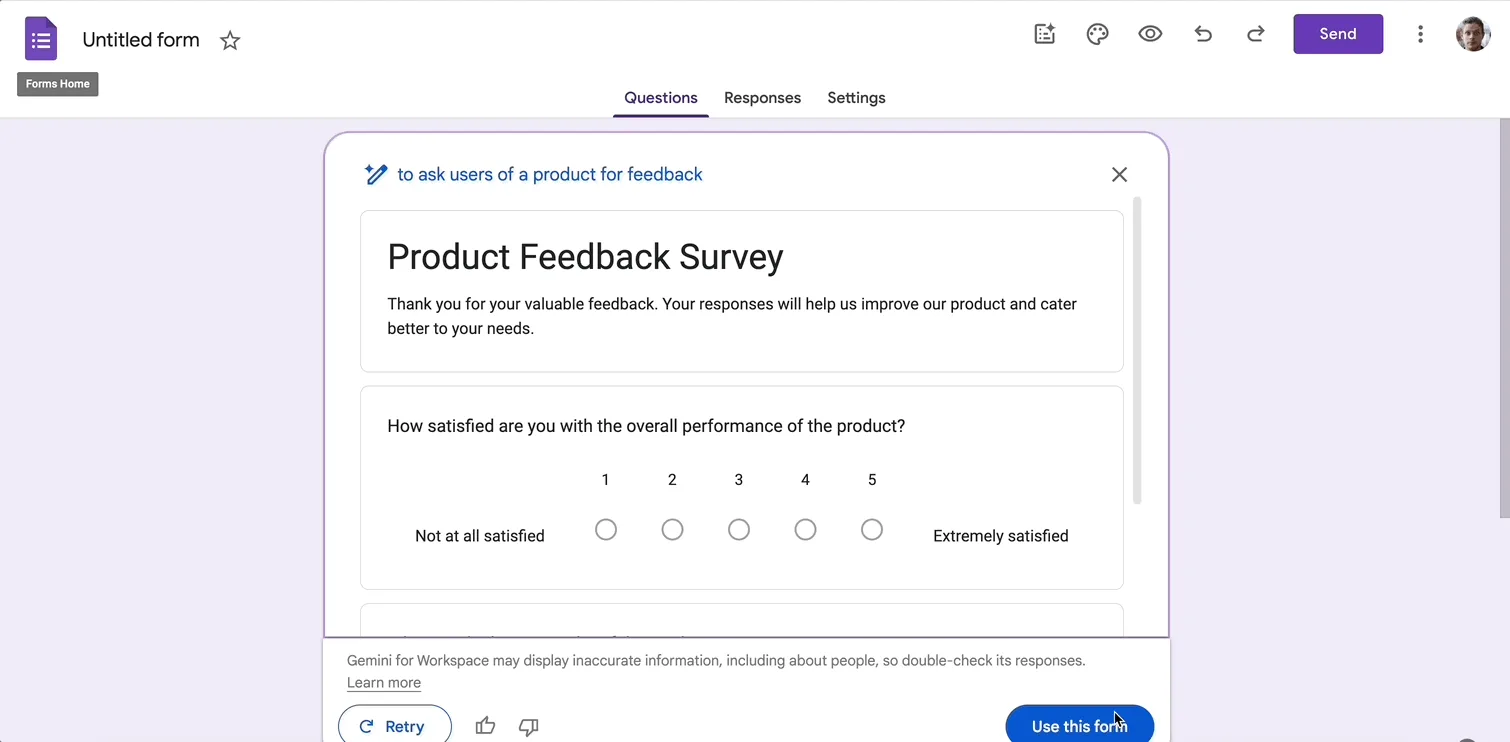
Google Forms AI, Key Features and Limitations
Whether you need quizzes, forms, surveys or assessments, using AI offers several key advantages over "manual" form building (or, even worse, using code). It significantly speeds up your form building process, helps generate adequate questions and question types, etc. This is no different for Google Forms AI. To bring some nuance to our discussion, here are some key limitations of Google's form-building AI
No Iterative Improvement of Questions
Generating forms and quizzes using Google Forms AI is a one-shot process. You either start from scratch or completely overwrite any existing form you had made. In other words, you cannot use the AI feature to change the number of questions or change your form's text. This means that any changes you make to an AI-generated form will need to be manual.
Unsupported Features by Google Forms: Sections and Quizzes
Google Forms' AI is currently unable to make use of numerous Google Forms features. More precisely:
- The AI won't be able to generate forms with multiple sections. Even if you ask it explicitly to create multiple sections in your forms or quizzes, they will all be single-section.
- The AI won't be able to add skip logic to your forms. Given that sections aren't part of the AI toolset, this means that it won't be able to create forms that skip certain sections based on how a user responds.
- The AI can't actually generate quizzes. You can ask for a quiz in your prompt, and it will generate quiz questions. But your form won't have the "quiz" feature toggled on, you will still need to do this manually after it has been generated.
- The AI features aren't available to help you analyse form responses or do anything else data related. For the moment you can only use AI in the form creation process.
Does Google Forms Have Third-Party Integrations?
Google Forms integrates with tools within Google ecosystem. For example, it is very easy to send data from your Google form or survey to Google Sheets. However, Google Forms does not integrate with any tools outside its ecosystem. This way, if you need to integrate your Google form with third-party tools like Airtable or Notion, you will have to use Zapier.
How to Get Google Forms AI
Google Forms AI isn't available to the broad public at the time of writing. However, getting access to it is free and rather easy. You'll need to first register for something called Google Workspace Lab. Just follow this link, and click "Sign Up for Labs". That's it, from now on you'll see the AI icon at the top of your Google Forms interface (and other Google interfaces as well by the way, you'll be able to access beta features across the board!).
How to Access Google Labs in Unsupported Countries
You might live in a country from which you can't register for Google Workspace Labs. No worries, this simple trick will still allow you to access Google's latest AI features.
- Install a VPN. We personally use TunnelBear, its free tier is sufficient for this use case and has an overall decent pricing compared to other VPNs.
- Set your location to a supported country (e.g. the US)
- Reload the Google Workspace Labs page, make sure to access Google Forms through the VPN if you want to access the AI features.
Other AI Form Builders

Google Forms doesn't always cut it as a survey maker or online forms builder. For example, you need customised designs, workflow automations, or integrations with apps other than google sheets. In that case there's plenty of other form-building applications that leverage artificial intelligence. Definitely read our AI form generator comparison if that sounds interesting to you!
Already Using Google Forms but Looking for a Bit More Flexibility?
Google Forms is a solid tool — quick to use, easy to share, and great for basic needs. But we’ve heard from a lot of people that when it comes to things like visual customisation or writing more thoughtful, context-aware questions, it can start to feel a little limited.
If you’ve already created your form there, no need to rebuild it from scratch. Weavely makes it easy to bring it over. You can simply import your enitre Google form intor Weavely by providing a link to the form. The AI will instantly turn it into a fully editable version within Weavely, so you can build on what you already have but with more control and flexibility.

