Talk to your customers, you need to talk to your customers. Whether you're an entrepreneur, a marketeer or a customer success manager ... you've probably heard it a thousand times over. But you'll also know how hard it is to get people to talk to you. In fact, even something which seems as simple as collecting customer feedback is becoming increasingly difficult.
Trust me, we tried it all. From generic feedback forms to the "net promoter score" and even cold calling customers. While most of our attempts ended up being duds, some of them worked well. In this article, we’ll break down:
- Why asking for feedback the right way matters.
- The best techniques for getting actionable responses.
- What we tried, what worked (and what didn’t).
- Some sample feedback request emails and messages you can copy and use today.
Let's dive in!
Why Customer Feedback Matters (And How It Helps Your Business)

We're probably going to be beating a dead horse in this section, so feel free to skip ahead to the juicy bits below. That said, we still see too many people reducing customer feedback to a single metric (we're looking at you NPS) and focus solely on making the graph go up. If you want to learn more about customer feedback in general, check out our complete guide on types, collection and analysis of customer feedback.
At Weavely we gather feedback for three main reasons.
Assessing past product decisions.
Making product decisions is "easy", the question is always whether you took the right decision. At Weavely we evaluate our past decisions in two ways. First, we request feedback from customers. Second, we track product usage using Mixpanel.
For example, we redesigned our interface to make it easier for users to pick form components. Our support team had received multiple complaints about this topic. So, we updated our interface to simplify the customer experience. The question then becomes whether our update actually solved the problem.
- We ran feedback surveys to determine whether users found the new interface more efficient. But we all know how hard it is to receive honest feedback. We found that most responses were biased towards positive feedback.
- So, we also tracked Mixpanel events to see whether the feedback we got matched with real product usage. In other words, did customers find their way around the form component menu more easily.
This approach enables us to combine the best of both worlds. Mixpanel gives us the raw numbers while continuous feedback collection provides us with deeper, more valuable insights.
Shaping future product decisions.
Customer insights allow you to adjust past decisions, but more importantly it's the single most important way to shape your product's roadmap. At Weavely we've therefore automated asking for feedback. Quick surveys are automatically sent out to customers based on concrete actions that they take in our products. For example:
- Users who publish a form get questions about how they’re using it. Where are they sharing it, what tools would they like to integrate the data into, etc.
- Users who don’t publish a form get a different set of questions to understand what stopped them. Was something unclear, missing, or too complex?
Besides these specific questions these short surveys also ask "your typical questions" (e.g. where did you hear about our product). By tailoring the surveys to the customer's context we avoid bombarding customers with irrelevant questions. Instead, we obtain specific pain points and customer needs to fuel future product decisions.

There's a bunch of tools and methods you could use to accomplish this. In our case the setup is rather minimal. First, we use Mixpanel to track events generated by customer on our platform. Using Mixpanel we can segment users into different cohorts based on their behaviour. We then synchronize these cohorts with customer.io. Whenever a user joins or leaves a cohort we trigger specific workflows in customer.io to send them a context-specific e-mail (see the image above).
Increasing customer satisfaction.
Our feedback process does more than just improve our product though. It's also a way to create lasting customer relationships, and ultimately increase customer satisfaction. If customers feel like their feedback disappears into a void, they’re less likely to share it in the future. That’s why we focus on making the entire feedback process feel personal, transparent, and human.
One way we do this is by keeping our feedback requests simple and unpolished. No fancy designs, no marketing fluff, just plain-text emails that feel like they’re coming from a real person, not a company newsletter. We’ve found that people are much more likely to engage when the request feels personal rather than promotional (shocking, we know!).
While our initial feedback request might be automated, all follow-ups are handled by a real person from our customer service team. If someone takes the time to share their thoughts, they deserve a human response. Not just a generic “Thanks for your feedback!” auto-reply. These personal conversations often lead to deeper insights and help build stronger relationships with our users.
And we don’t stop there. When we act on feedback, we close the loop. If a user suggests a feature or improvement and we implement it, we reach back out and let them know:

This does two things:
- It reinforces that their feedback matters. Users are more likely to engage again if they see real impact.
- It creates real connections between our team and our users. People don’t want to talk to a faceless company. They want to interact with humans (who care).
The key takeaway here is to treat every piece of feedback like a conversation, not a transaction.
Customer Feedback Requests: Methods & Best Practices
If you want high-quality, actionable feedback, you need to be intentional about how, when, and where you ask for it. At Weavely, we’ve learned that the method you choose and how you frame the request can make or break your feedback collection efforts. Below, we’ll go over the best ways to request feedback and the key practices that make them effective.
Choose the Right Method for the Right Moment
There's no single channel to send your requests which will work best. Instead, you want to gather feedback on multiple channels depending on where your customer is in their journey with your product or service.
Surveys (Email or In-App)
Surveys are a great way to collect structured feedback at scale. But to get useful responses, you need to:
- Keep them short and focused. If it takes longer than 2-3 minutes (i.e. around 5 questions), expect a drop-off.
- Ask specific questions! Avoid broad questions like “What do you think?” and instead ask “Was anything unclear about [feature]?”
- Time them well: post-purchase, after an interaction with support, or after a key action (like publishing a form in our case).
✅ Best for: Feedback after recent purchases, product usage insights.
Direct Feedback Emails
Sometimes, a personal email works better than a generic survey. At Weavely, we’ve found that plain-text emails (no flashy graphics or marketing speak) get higher response rates because they feel like a genuine conversation.
For example, if a user recently tried our form builder but didn’t publish a form, we send them a quick email like:
“Hey [Name], I noticed you tried our form builder but didn’t publish a form. Was something unclear or missing? Your feedback would be greatly appreciated!”
Why this works:
- It’s short and direct, no unnecessary filler.
- It’s personalized, mentions their recent interaction.
- It invites a natural response rather than pushing a survey.
✅ Best for: High-value customers, understanding friction points, qualitative insights.
Live Chat & Customer Support Conversations
Your support team is sitting on a goldmine of feedback! They hear firsthand what’s confusing, frustrating, or missing. Instead of waiting for users to fill out a survey, train your customer service team to:
- Ask one simple question after resolving an issue: “Was there anything unclear or frustrating about using [feature]?”
- Tag and categorize common themes. This helps identify recurring problems.
- Escalate critical insights. If multiple users struggle with the same thing, it needs attention.
✅ Best for: Identifying pain points in real-time, reducing churn, improving customer experience.
Social Media & Community Engagement
Not all feedback needs to be "formal". Some of the most honest reviews come from organic conversations on social media, in online communities, or from review platforms. Monitoring comments, tweets, and user discussions can help you:
- Spot feature requests users talk about repeatedly.
- Identify unexpected pain points that don’t surface in direct feedback requests.
- Engage customers in a natural, low-pressure way by responding to their input publicly.
✅ Best for: Trend-spotting, understanding sentiment, engaging with your user base.
Best Practices for Requesting Customer Feedback
Regardless of the methods (the plural is important here) you'll be using, there's a number of best practices when it comes to asking for feedback.
Be Clear on Why You’re Asking for Feedback
Everyone is busy, and giving you feedback is almost never the most burning thing in their day. If they don’t see the value in responding, they won’t. Explain how their feedback helps. Example:
“Your feedback helps us improve our [product service] to better fit your needs!”
Make It Easy to Respond
Every click, every key press is one more point for your customer to drop off and leave you feedbackless! So whenever you can:
- Provide multiple-choice options.
- Use one-click rating scales (e.g., “How was your experience? 👍👎”).
- Avoid open-ended questions (yes they're great for insights, but nobody likes typing ...).
Ask at the Right Time
Nothing grinds our gears quite as much as getting an NPS survey after a single day of using a product. No, I won't recommend your tool that I hardly know to all my colleagues! Instead, encourage customers to leave feedback:
- Right after a key action (e.g., after publishing a form).
- When engagement is high (e.g., after a positive support interaction).
- Before customers churn (e.g., exit surveys when someone cancels).
Personalize Whenever Possible
A generic “We’d love your feedback!” email feels like spam. A personal “Hey [Name], I saw you tried [feature]—how did it go?” feels real.
Show That Feedback Leads to Action
Users are more likely to respond if they know their input won’t be ignored. If you implement a change based on feedback, tell users about it! It shows that their opinion matters.
What we Tried at Weavely: Successes, Failures, and Key Lessons
Collecting customer feedback in SaaS is a delicate balance. You need enough input to improve your product, but you also don’t want to annoy your users. At Weavely, we’ve tested a range of approaches, and while some worked well, others flopped hard. Here’s what we learned.
Big Bang Surveys Don’t Work (And Might Even Hurt You)
In the early days, we thought the best way to collect insights was to send out a mass survey to all existing customers. The logic seemed solid: ask everyone to provide feedback at once, analyze the results, and move forward with clear insights.
The reality? Horrendous response rates (<2%) and users who got annoyed. The problem with these “big bang” surveys is twofold:
- People don’t have time. If they haven’t engaged with your product recently, they’re not going to drop everything to fill out your survey.
- You can’t do this often. Sending large-scale surveys too frequently will only irritate your user base, leading to more unsubscribes than responses.
What works better? Targeted, in-the-moment feedback requests. Instead of blasting surveys to everyone, we now ask for feedback based on specific user actions, when it’s most relevant.
Why NPS Isn’t a Good Approach (for Startups)
Net Promoter Score (NPS) is often presented as the gold standard for customer feedback, but in our experience, it’s not the best fit for smaller companies. In fact, there's an increasing number of people arguing that it's not any good at all.
Yes, it might be helpful for larger organizations tracking long-term customer satisfaction. But when you’re a startup, what you really need is direct, qualitative feedback to identify low-hanging fruit optimizations. We tried running NPS surveys, and while we got a handful of scores, they didn’t actually tell us what to improve.
You’ll Get More Responses by Keeping Feedback in the Email (Instead of a Link to a Survey)
Another key lesson we learned: People are much more likely to reply to an email than they are to click a link and fill out a survey.
Originally, we used to send emails like this:

Results? Low response rates on the survey and virtually no calls booked. Now, we keep it as frictionless as possible:

This small shift led to way more responses, because:
- It’s effortless for the user. No extra clicks.
- It starts a real conversation, rather than a transactional survey.
- Every reply is a chance to engage deeper with a customer.
Combining Email Outreach With LinkedIn Follow-Ups Works Surprisingly Well
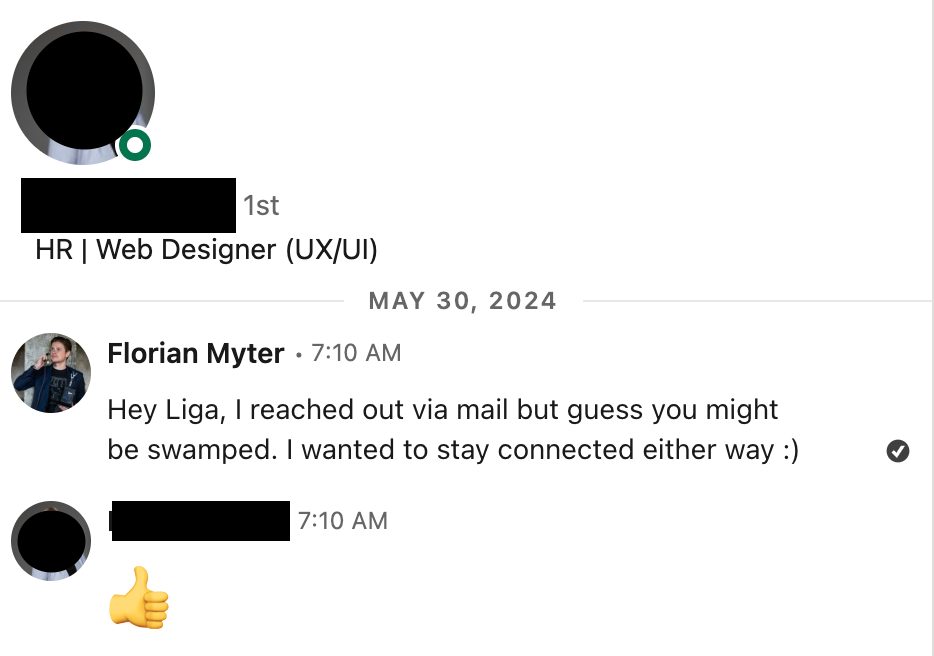
One of the best moves we made for improving both customer relationships and feedback collection was enriching our user base data with LinkedIn profiles. This means that when we send out an email and don’t get a response, we can connect with them on LinkedIn and follow up in a more personal way.
This small tweak helped in two ways:
- It humanized our outreach. Instead of being “just another email,” it became a conversation between real people.
- It gave us a second chance. Some people ignore emails but respond well to LinkedIn messages.
As an added bonus, if your business is active on LinkedIn, you'll get more of your content in front of your customers!
The Most Honest Feedback Comes From Observing User Behavior
No matter how well you craft your surveys and feedback emails, the most truthful feedback isn’t what customers tell you, it’s what they do.
At Weavely, we quickly realized that some of our most valuable insights didn’t come from direct feedback but rather from watching how users interact with the product in real time. We do this in two ways. First, we use Mixpanel to track user behavior and see what features are actually being used (and how). Second, we occasionally engage in user tests (yes, even the customer service team). This allows us to see first-hand how our own customers interact with the product. We usually spot problems without users having to explicitly articulate them.
Customer Feedback Request Templates You Can Steal
In case you've been reading this far and want to try out some of our methods yourself, here are some sample email and LinkedIn message templates you can reuse.
Feedback Request Sample Email #1

You'll notice that we use a rather informal tone, depending on the industry you're in this may or may not be acceptable. But at least for our target audience (SaaS) this works quite well. We use this feedback request email template when we're looking to get qualitative feedback, knowing that clicking the link and filling the survey will lower response rates compared to the next sample email. However, this approach typically generates very valuable feedback.
You can copy paste the template here.
Feedback Request Sample Email #2

The feedback request email shown above has outperformed any of our other templates and approaches. It explicitly contains the customer feedback questions, making it easier to simply hit reply with a single number to answer. However, the downside is that you're stuck with a very limited set of survey questions. This approach doesn't scale past one or two customer feedback questions. By the way, you'll notice that for both emails the subject line never mentions "feedback" ... that's on purpose 😉
You can access the template here.
LinkedIn Follow-Up Messages
We typically also enrich our email data with LinkedIn profiles. You can either do this manually (e.g. based on a user's company email address) or via automated tools. If we don't get a reply to our emails, or if we deem the user important enough we typically connect with them (from one of the co-founders' profiles).
You can access the connect request message template here.

Once the request is accepted you'll have a direct line into your users' DMs, as well as see what they are up to in your feed. This is ideal to identify areas where you could improve their day to day with your product. In fact, most of our users ended up following up on their own (as you can see in the screenshot above).
Final Tips to Improve your Feedback Process
Final Tips to Improve Your Feedback Process
If there’s one thing we’ve learned at Weavely, it’s that customer feedback collection is never static. What worked yesterday might not work tomorrow, and the only way to get better is through constant iteration. The key is to make it as easy as possible for customers to respond. Avoid overly long surveys, eliminate unnecessary clicks, just quick, targeted questions at the right moment. Whether it’s a direct email, a LinkedIn follow-up, or a well-timed in-app survey, the best feedback comes when the process feels effortless.
One of the biggest mistakes we've made in the past is thinking of feedback as a one-time transaction. If you treat it like a box to check, your users will too. The best insights come from real conversations, not just data points on a dashboard. That’s why we focus on combining quantitative tracking (e.g., Mixpanel) with qualitative input. The numbers tell us what’s happening, but the conversations tell us why. And when we do act on feedback, we always close the loop by letting customers know their input made a difference.
Ultimately, there’s no perfect system, only continuous improvement. Some methods will work, others won’t, and that’s okay. The important thing is to keep testing, tweaking, and adapting to what actually resonates with your users. If you make customer feedback a core part of your process, not just a one-off task, you’ll build better products and stronger relationships along the way.




