Ultimate Guide: 38 Best Form & Survey Builders for Every Use Case in 2025
With dozens or even hundreds of form builder tools available, making the right choice can be challenging. This way, users most often turn to conventional options like Google Forms or a few other well-known form builders, despite their higher prices. However, depending on your specific use case, you may need a different type of web form builder to meet your unique requirements effectively.
To make your choice easier, we dug into a ton (and we mean a ton) of form builders and rounded up the 37 best ones. We've sorted them into categories to match any use case, so you can find the perfect tool without all the hassle.
In this article you can find our detailed review of:
- The Best General Purpose Form Builders
- The Best Survey Builders
- The Best Landing Page Builders With Native Web Forms
- The Best Pop-Up Builders
- The Best Form Builders for WordPress
- The Best CRM Platforms With Native Web Forms
- The Best Tablet Survey Builders
By the way, if you are looking to run a UX research, here we collected five form builders that can help you build an effective UX survey.
The Best General Purpose Form Builders
When it comes to creating online forms, a versatile and easy-to-use form builder is a must-have tool for any organisation. In this section we talk about 16 form building tools that let you collect customer feedback, process payments, set up event registrations, and more.
Google Forms
A free go-to tool for quick, straightforward form creation and data collection with seamless integration with the Google Workspace ecosystem.

Pros
Google Forms is incredibly easy to use and quick to set up. It has a good range of features for a simple form builder.
Cons
As all free tools Google Forms has its limits. First of all, it offer practically no design customisation, apart from letting you change fonts and background colours. And of course, its functionality is quite restricted and can't compare to a professional form builder.
Pricing: free
Typeform
This form builder is known for creating engaging, conversational forms that enhance user interaction. Its sleek, conversational interface makes filling out forms enjoyable, which can lead to higher completion rates. Typeform also offers robust integrations with various third-party tools and provides detailed analytics to track responses.
However, it can be expensive, especially for advanced features. Additionally, some users may find that the focus on design compromises the depth of customisation options available for more complex forms.

Pros
Typeform is one of the most popular form builders in the market and has numerous advantages, mainly:
- Extensive library with beautiful templates
- Engaging form experience tailored for lead generation
- A great range of integrations
- Offers AI form generation
Cons
- Can become really pricey, especially for advanced features.
- Even the Starter paid plan is very limited in the number of responses and still includes a Typeform banner (😨)
- Low design customisation. Templates are pretty, but there is a limit to what you can tweak in terms of design.
Pricing
- Basic Plan: €25/month
- Plus Plan: €55/month
- Business Plan: €89/month
Best for: Businesses and marketers seeking to create engaging and interactive surveys and forms that boost response rates.
Use case: Customer feedback, market research and lead generation forms.
Weavely
Weavely is a form builder plugin for Figma, aka a Typeform of Figma. It combines high design customisation with advanced functionality. This way, designers, marketers and entrepreneurs can create, share and manage interactive forms within the Figma environment.
So far, Weavely is the best form builder in terms of design customisation. This is thanks to its integration with professional design software. Yet, apart from absolute flexibility in forms design, there are many other advantages of building forms in Figma.
And since Weavely is still quite a fresh product in the market, it offers a generous free version as well as affordable pricing plans.

Pros
- Extensive customisation options for both UX and UI
- Integration with Figma
- Large variety of form elements
- Complex logic, answer piping and more
- Connects with Zapier and offers native integrations with tools like Notion, Airtable and Google Sheets
- Offers AI form generatoin
Cons
- Figma dependency
- May require some initial learning for users not familiar with Figma
- Doesn't include payment integration
- Limited data analytics (only includes graphs/charts/sticky notes generation)
Pricing
- Free plan: 5 forms, 100 submissions/month and 80% of all features
- Starter plan: €10/month
- Pro plan: €30/month
- Enterprise plan: fully custom
Best for: UX/UI designers, design teams, marketers, businesses and freelancers for whom customisation is priority without turning to extensive development. resources.
Use case: UX research, feedback, registration and contact forms, onboarding surveys.
JotForm
Jotform is one of the first web form builders, a pioneer in the market back in the day. Nonetheless, the product keeps improving and its interface doesn't look outdated. Jotform expands its form building empire and introduces new features and products continuously. This drag-and-drop form maker offers versatile customisation features and extensive third-party integrations, which is one of its core advantages.
However, if you would like to customise your form with images, Jotform doesn't offer much flexibility, unlike other form builders. You are limited to resizing and changing the alignment of the image you added. Want to know more about image capabilities of top form builders? Then you're welcome to read our blog post on this topic.

Pros
- Connects with 200+ third-party services, which makes Jotform a leader in integrations among online form makers
- Easy drag-and-drop form builder
- Wide variety of pre-built templates
- Generous free version
- GDPR and HIPAA compliant
- Offers AI form generation
Cons
- Confusing and slightly misleading pricing system (might become more expensive than you expect)
- Despite a huge templates library, many JotForm templates lack in design and overall UX
Pricing
- Free Plan: Up to 5 forms and 100 monthly submissions.
- Bronze Plan: €39/month for more forms and submissions.
- Silver Plan: €49/month with higher limits.
- Gold Plan: €129/month for the highest limits and features.
Best for: Businesses and professionals who need extensive integrations for their forms.
Use case: Advanced data collection, online payments and business process automation.
Formstack
Formstack is a platform that tackles automation of business processes, offering a powerful web form builder as one of their data management tools.

Pros
- Supports workflow automation and complex data management
- Powerful analytics and reporting features
- Suitable for complex forms that require various integrations and security compliance
Cons
- No free version and high pricing
- Limited design capabilities
- Not the most intuitive interface, the set-up may seem complex for new users
- Slow support
Pricing
- Forms plan: $99/month, only includes digital data collection
- Suite plan: $299/month, includes a bundle all of Formstack’s tools
- Enterprise plan: a custom plan with price tailored for the client's case
Best for: public organisations, mid to big enterprises. Project managers and coordinators.
Use case: complex forms, business process automation, digitalisation of organisations' internal forms, forms used for legal purposes
Fillout
Fillout is a software that allows you to build online forms with balanced approach to form creation, as it combines both advanced features and custom looks. Its dynamic forms are flexible, customisable and include various features to fit different use cases.

Pros
- Intuitive and easy to use interfac and logic set-up
- Good customisation options for form design
- Integrates with numerous tools and services
- Offers AI form generation
Cons
- Slightly steep learning curve if you want to use the tool to its full potential
- Can get pricey, as some essential features are only included in the Business tier
- Analytics also locked behind the paywall
- Compliant with GDPR but not HIPAA
Pricing
- Free plan: Unlimited forms & 1000 responses a month
- Starter plan: $19/month
- Pro Plan: $49/month
- Business plan: $89/month
- Enterprise plan: $250/month
Best for: Small businesses, e-commerce, project managers, administrators.
Use case: Ideal for employee-facing tasks, customer order forms, audits and workplace management.
Visme
Visme is all-in-one platform that allows non-design professionals create various types of engaging digital content with AI including animated web forms. These forms stand out with eye-catching animated characters, breaking away from the traditional look we’re used to.
Designed specifically for lead generation purposes, deciding whether to give Visme a try depends on personal preference. While some users find Visme forms' appearance overwhelming, others love its animation feature and think it's one of the best form builders for capturing leads.

Pros
- Great for creating impressive engaging forms
- Oriented for lead-capturing
- Wide range of templates for different use cases
- Strong data visualisation capabilities
Cons
- Can be overwhelming for users seeking simple forms (impossible to remove animations).
- Limited design customisation control (colour palettes, fonts, etc)
Pricing
- Free plan: Visme claims that 80% of their functionality is free
- Starter plan: $29/month
- Pro plan: $59/month
Best for: Marketing and communication purposes
Use case: Lead-gen forms, newsletter sign ups, event registrations.
Wufoo
Wufoo is a web form builder designed for data collection, online payments and workflow automation. It is used by millions of users and was once a pioneer in the form-building industry. However, even the most loyal customers have noted that Wufoo's UX and UI are becoming outdated.

Pros
- Wide range of templates available
- Strong reporting and analytics features
- Straightforward set-up process
Cons
- Form design, as well as the platform's UX overall, can appear dated compared to newer form builders
- Low design customisation options
Pricing
- Free plan: Basic features with 5 forms and 100 entries/month.
- Starter plan: $14/month for more forms and entries.
- Professional plan: $30/month with higher limits.
- Advanced plan: $73/month.
- Ultimate plan: $183 .25/month for 200,000 form submissions
Best for: Small businesses and government organisations.
Use case: Customer-facing order forms, surveys, basic data collection.
Cognito Forms
Cognito Forms is an affordable form creator that offers powerful form-building features with robust data management and conditional logic capabilities. Although it is not the most customisable form builder in terms of looks, Cognito's users opt for this tool because of its workflow feature, payment integration and security.

Pros
- Lets you accept payments (Stripe and PayPal)
- Includes complex logic and calculations
- Work process automation with Workflow feature
- Budget-friendly compared to other form builders with a similar solution.
- Offers AI form generation
Cons
- Low customisation options
- Loading data from big surveys might take up to several hours
- HIIPA compliance is only available in a more expensive plan
Pricing
- Free plan: 500 responses/month
- Pro plan: $15/month
- Team plan: $35/month
- Enterprise plan: $99/month
Use case: company internal processes (hiring, onboarding etc), sales automation processes, generating documentation based on the collected data, feedback forms and customer satisfaction surveys.
Best for: businesses and organisations needing advanced form features and workflow management at a lower price.
123FormBuilder
This online form builder lets you build online forms with versatile form elements, advanced logic rules and an easy-to-use Salesforce integration. Although the tool comes with many advantages, its greatest features are locked behind a price paywall.

Pros
- Great variety of form fields
- Decent marketing-oriented integration options (but lacks some essentials like Notion or Airtbale)
- Easy integration with Salesforce
Cons
- Some users report performance issues with large forms
- Editing the form elements can be cumbersome
- UX/UI could be improved
- Salesforce integration only included in the Enterprise plan
Pricing
- Free plan: basic features with 5 forms and 100 entries/month.
- Gold plan: $37/month (still has a limit on the number of forms and logic rules used per form)
- Platinum plan:. $49/month
- Diamond plan: $99/month
- Enterprise plan: $225/month
Best for: businesses that need to integrate and manage their leads/data in Salesforce.
Use case: forms for collecting leads, customer order forms, workplace management.
FormAssembly
FormAssmebly is an enterprise-grade form solution with Salesforce integration as its main selling point. This online form builder lets you build complex surveys and questionnaires and then create and manage contact and leads in Salesforce. While it may not be the most user-friendly form-building software, FormAssembly sports strong compliance with data protection regulations and seamless integration with the leading CRM tool. Therefore, this web form builder is highly attractive for large enterprises.

Pros
- Seamless integration with Salesforce (one of the best among competitors)
- A wide range of formulas and calculations
- High-level security with data protection regulations (HIPAA, GDPR)
Cons
- Set-up of certain advanced features may be complex
- Platform can be slow in loading pages, templates, etc
- No answer piping
- Users often complain about slow/non-existent support
Pricing
- Free trial
- Basic plan: $99/month
- Basic + payment plan: $190/month
- Basic + Salesforce plan: $190/month
- Basic + Salesforce + payments plan: $290/month
Use case: questionnaires, submission and processing of support tickets, integrating with Salesforce to create cases, manage new contacts and lead.
Best for: enterprises and organisations that require secure, compliant data collection and robust integration capabilities.
Microsoft Forms
Microsoft Forms is an easy-to-use, yet quite a basic form builder integrated within the Microsoft 365 ecosystem. It focuses on quick form creation without having to use third-party tools. Most often these quick forms and surveys are used by organisations internally.
Although it might lack some advanced functionality found in professional form builders, Microsoft Forms is suitable for creating surveys, quizzes and polls with seamless collaboration and data analysis features.

Pros:
- Integrates with the Microsoft 365 ecosystem
- Intuitive interface
- Strong security features with Microsoft’s compliance standards
- Supports real-time collaboration
Cons:
- Very basic and limited design customisation options
- Lacks some advanced features compared to other web form builders
- Integrating with other tools from Office 365 may require some tech understanding
Pricing
Part of Microsoft 365 pricing
Use case: internal communication between teams or employees within different departments.
Best for: suited for businesses and organisation already using Microsoft 365.
Tally
Tally is an interactive form builder with a focus on straightforward, clean and affordable form creation. What's interesting is that Tally's interface looks exactly like Notion. Hence, if you're a heavy Notion user, this web form builder is just for you. This tool is for you if you're looking for a decent free form builder with minimalistic form design.

Pros:
- No cap on the number of form submissions
- Lightweight interface
- Wide range of integrations, and especially Notion integration
Cons:
- Complicated conditional logic set-up
- Lack of personalisation options
- Might be a bit confusing to create forms from scratch
Pricing
- Free plan: 99% of Tally's features are available for free. The only exception is if you use online payment form, Tally will charge you a certain commission for each transaction.
- Pro plan: $29/month
Use case: accounting, inventory management and payroll activities.
Best for: Individuals, makers, start-ups and small businesses, looking to build free online forms with clean interface and advanced functionality.
Aidaform
Aidaform is a user-friendly and comprehensive form builder offering a range of functionalities, including templates, advanced logic, payment integration, quizzes, and calculators. Despite not having a highly professional design editor, Aidaform provides its users with decent customisation options. However, some users point out inability to fully match their form's style to their website.

Pros
- Good options for customising the look and feel
- An extensive library of pre-made templates
- A complete set of features that lets you build all kind of forms
Cons
- Design of the form templates looks somewhat outdated
- The same applies to the look of the user interface
Pricing
- Free Plan: basic features with limited responses.
- Starter Plan: $15/month
- Professional Plan: $25/month
- Ultimate Plan: $50/month for all features and unlimited responses
Use case: everything related to forms, lead capture, surveys and even mini landing pages.
Best for: entrepreneurs and small businesses, marketing professionals.
Paperform
Paperform is a web form builder known for its elegant and highly customisable forms. The tool supports advanced form logic and calculations, and is overall a comprehensive form builder for creating a wide range of online forms.

Pros
- Decent customisation options
- Supports complex form logic and calculations
- Integrates with various third-party tools
Cons
- Can be complex to master due to the extensive features
- No free version, a two-week trial instead
Pricing
- Essentials plan: $29/month for basic features.
- Pro plan: $59/month with advanced features and integrations.
- Business plan: $130/month for additional features and higher limits.
Use case: sign-ups, payment collection, feedback forms for the entire workflow, quizzes.
Best for: project managers, entrepreneurs, sales managers, small to medium sized businesses.
Makeforms
Makeforms is a versatile online form builder with a focus on team collaboration and security. Although it is a very decent tool for building different kinds of forms, its form design may feel a bit blend.

Pros
- Comprehensive real-time reporting and analytics capabilities
- Serious approach to data security
- User-friendly interface
- Offers AI form generation
Cons
- Lacks certain customisation options
- Has hundreds of templates but they all look and feel the same
- Some advanced features might be limited to higher-tier plans which can get quite expensive
Pricing
- Essentials plan: $29/month
- Pro plan: $69/month
- Agency plan: $149/month
Use case: contact, event registration, feedback and lead forms, simple surveys
Best for: businesses and organisations that require high security standards in their forms.
The Best Survey Builders
A good survey builder should provide an intuitive interface, advanced logic capabilities, robust reporting, and integrations that help you get the most out of your data. Below is our top of survey tools that can help you implement various kind of surveys, from simple feedback forms to complex market research questionnaires.
SurveyMonkey
SurveyMonkey is an easy-to-use and super popular survey tool known for its simplicity and wide range of survey templates. Thanks to its user-friendliness and templates for any use case, SurveyMonkey is suitable for businesses of all sizes.

Pros
- Intuitive interface with easy setup
- Extensive library of survey templates
- Lets you "buy responses" - provides targeted respondents for additional fee as part of SurveyMonkey Audience
- Secure data collection
Cons
- Expensive for individual users
- Limited advanced customisation and logic options compared to more robust platforms
- Some users report concerns about validity of respondents included in the SurveyMonkey Audience feature
Pricing
SurveyMonkey follows a freemium model and has several pricing categories, such as Individual, Team and Enterprise. Below we provide pricing for the Individual pricing plans.
- Free plan: very limited functionality and number of questions per survey but enough to get a grasp of the tool
- Standard plan: €39/ month
- Premier annual plan: €99/month
Here you can consult price for the Team plans.
Use case: customer feedback, employee satisfaction, market research, event planning.
Best for: small to medium-sized businesses, individuals, and organisations looking for a straightforward and reliable survey tool.
Qualtrics
Qualtrics is a powerful and versatile platform for experience management, offering advanced survey tools and robust analytics, making it ideal for large enterprises and research-intensive organisations. Of course, as a highly professional software, not only it comes with advanced functionality but also with high pricing.

Pros
- Advanced analytics
- High-level data security and compliance with regulations
- Suitable for very in-depth/academic surveys
- Perhaps the easiest in use and most comprehensive customer experience solution
Cons
- Can be very expensive, suited more for larger organisations
- Overwhelming for simple surveys: might be overkill for basic survey needs
- Professional-looking but rather boring survey design
Pricing
- Research core 1: starts at around $1500/year
- Custom pricing: available for enterprise plans with extensive features and higher limits
Best for: mostly suitable only for large enterprises, academic institutions and organisations needing advanced survey capabilities and robust data analytics.
Use case: market research, customer satisfaction, employee feedback, academic research.
SurveySparrow
SurveySparrow is a modern, multi-channel survey builder that focuses on delivering a conversational survey experience. It is highly flexible and supports various advanced features. Complex functionality comes with a price tag though, which might be a bit steep for smaller companies.

Pros
- An extensive gallery with (good looking) templates
- Advanced conditional logic
- Strong automation features for recurring surveys and follow-ups
- Robust integration capabilities
Cons
- Pricing can be steep for smaller businesses or startups
- Some advanced features are only available in higher-tier plans
- Some users find that while they can change images and labels, the existing templates are somewhat rigid
Pricing
Surveysparrow's pricing plans are complicated and not available to public without providing your contact details and talking to the sales team. However, according to some sources, the basic plan should start at around €19/month if billed annually. You can try Surveysparrow for free for 14 days.
Best for: particularly suited for customer experience (CX) teams, human resources (HR) departments, marketing teams and research agencies that need an interactive and dynamic way to gather feedback and insights.
Use case: omni-channel feedback collection, mobile-first surveys.
Pollfish
Pollfish focuses on gathering feedback through surveys, particularly via mobile devices. Its primary function is to deliver real-time insights through quick and focused surveys, rather than building complex forms for various use cases. In addition to survey building, for an additional fee the platform provides targeted responses via the Pollfish network of respondents.
Pollfish offers solely AI-powered survey creation. The tool is good at understanding the survey goals and audience, and offers intelligent suggestions for question types, wording, and structure. However, while Pollfish provides detailed audience targeting and survey analytics, it doesn't provide practically any design customisation.

Pros
- Helps in formulating survey questions based on the goals you input
- AI can refine surveys for specific demographics, ensuring that you reach your desired audience
- Offers advanced analytics (in the Elite tier)
Cons
- Only allows AI-powered survey creation
- Very low design customisation capabilities
Pricing
Basic plan starts at $95/month
Best for: marketing and customer success team,market rand product researchers.
Use case: market research, product feedback, mobile-first surveys.
LimeSurvey
LimeSurvey is a powerful open-source survey tool designed for users who need a flexible and customisable solution for creating and managing surveys. Unlike many other survey builders, LimeSurvey can be self-hosted, giving organisations full control over their data and privacy.

Pros
- Highly flexible and customisable due to its open-source nature
- Full control over data privacy and security when self-hosted
- Strong multi-language capabilities for international surveys
- Supports complex survey designs with advanced logic
Cons
- Confusing user interface
- Steeper learning curve compared to simpler survey tools
- Requires certain technical knowledge for design customisation (you might need a developer to edit themes)
Best for: government organisations, academic institutions, consultancies, big marketing agencies.
Use case: best used for long and complex surveys, large-scale research studies, academic surveys, public opinion polls.
SoGoSurvey (by Sogolytics)
SoGoSurvey by SoGoLytics is an advanced survey and feedback management platform that provides users with powerful, enterprise-grade features.

Pros
- Strong analytics capabilties
- Extensive customisation options, especially in survey logic, branching and data collection workflows
- Good security features and compliance with data protection regulations
- Comprehensive support and customer service, including training and onboarding
Cons
- Some users may find the range of features overwhelming
- Getting started with the tool takes time and learning
- You need to be tech savvy to do more in-depth analytics
Pricing
Sogosurvey's pricing model is split into two categories - for individual users and small teams, as well as large businesses and enterprises.
Below we provide pricing plans for individual users and small teams
- Plus plan: $25 / month
- Pro plan: $ 66 / month
- Premium plan: $ 99 / month
Best for: medium to large enterprises, educational institutions, and research organisations that need advanced data analysis and robust security
Use case: customer satisfaction surveys, employee engagement assessments, market research, academic studies and feedback collection.
The Best Landing Page Builders With Native Web Forms
Landing page builders with integrated form features allow you to create high-converting pages that not only capture attention but also collect important information seamlessly. In general, forms you can build within the landing page builders are rather limited in design and functionality. Below we present tools that offer native forms and their pros and cons.
Leadpages
Leadpages is a landing page builder with native forms integration. Its web forms are lead generation-oriented and have a gallery of templates. Overall, it's a handy add-on for those who don't want to invest in a third-party tool. However, Leadpages' forms are also very basic and not particularly customisable.
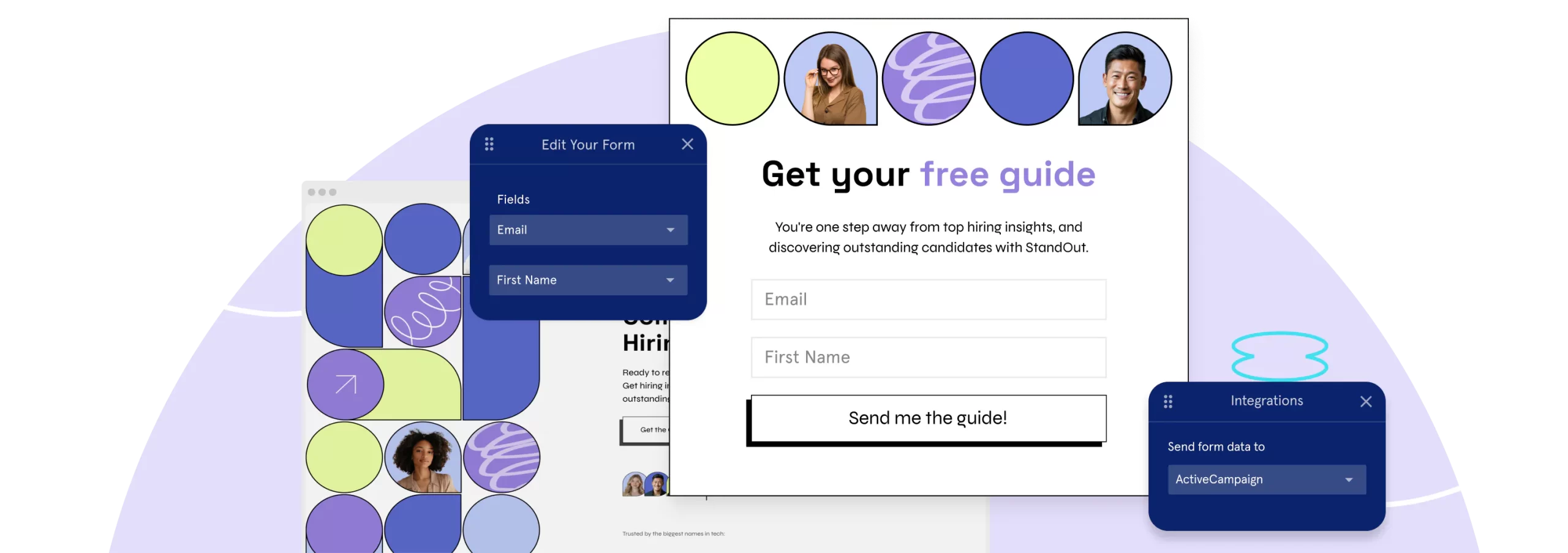
Pros
- Integrates with CRMs and email marketing platforms
- Quick and easy to set up
- Oriented on lead generation
Cons
- Very limited in functionality (no multi-step form, logic and more)
- Hardly any design customisation
- Form submissions bound to the landing page and not stored separately
Pricing
- Standard plan: $49/month
- Pro plan: $99/month
- Conversion plan: $697/month
Best for: small businesses, entrepreneurs and marketers looking for a landing page builder with lead data collection
Use case: lead generation, landing pages and small business websites.
Unbounce
Unbounce is a landing page builder focused on conversion optimisation. For data collection, the tool offers forms, as well as pop-ups and sticky bars. Although Unbounce's native forms are more advanced and versatile compared to other landing page builders, you may need a professional form builder for more complex cases.
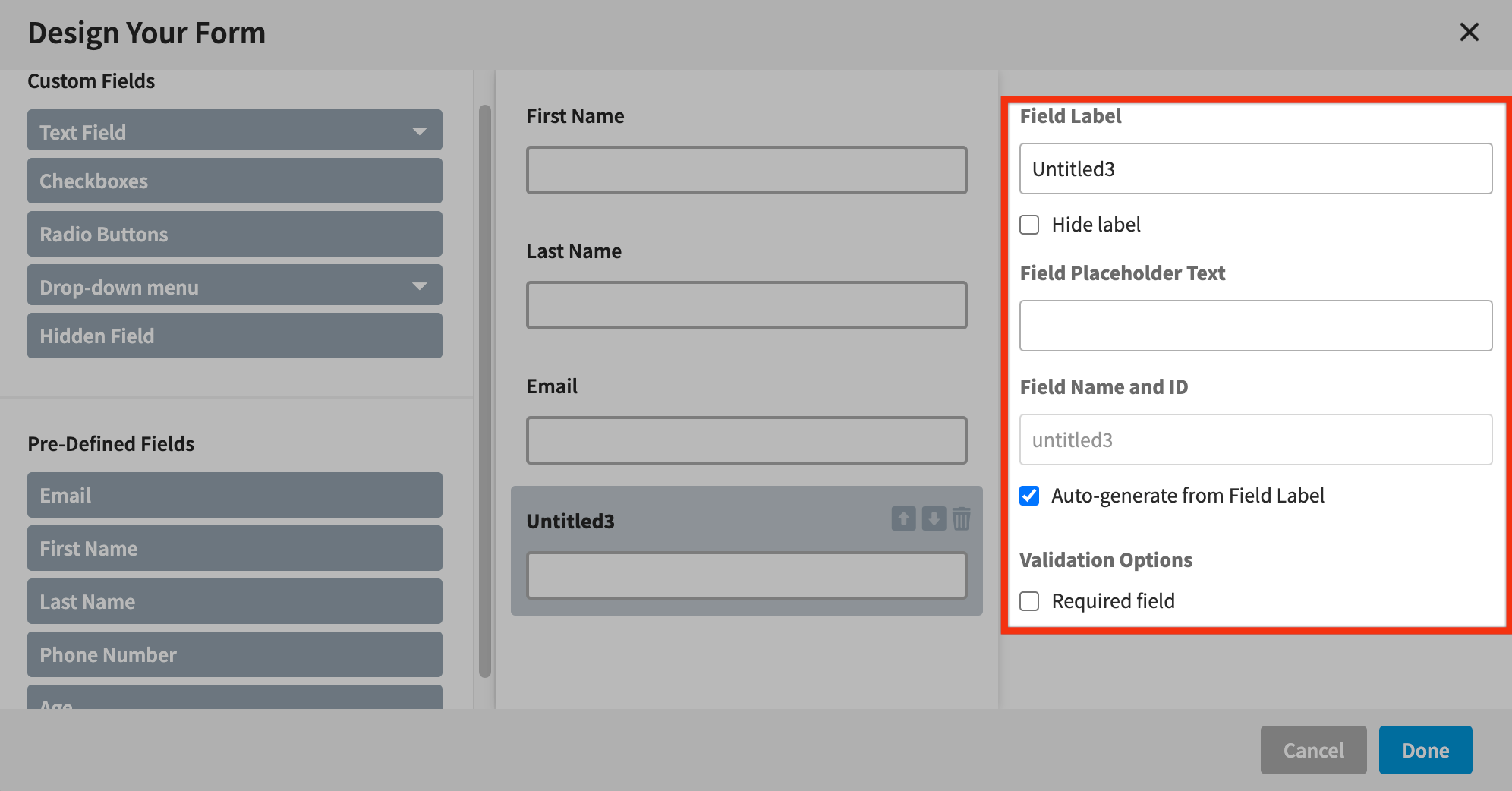
Pros
- Lets you build both embedded and pop-up forms
- Integrates with CRMs
- More versatile form fields relative to competitors
Cons
- Limited design customisation
- Basic logic functionality
- Send form data to a CRM may require a developer's help
Pricing
- Build plan: $99/month
- Experiment plan: $149/month
- Optimise plan: $249/month
- Concierge plan: $649/month
Best for: marketers and businesses focused on conversion optimisation and seeking interactive data collection.
Use case: lead generation, product launches and conversion-focused campaigns.
Instapage
Instapage is another landing page builder that lets you natively build online forms. Its forms are oriented on post-conversion events and have rather limited form building options, which is common for no-code site builders. Nevertheless, Instapage offers considerably higher design customisation for web forms compared to its competitors.

Pros
- Intuitive drag-and-drop editor
- Decent style customisation options
- Allows multi-step forms, pop-ups and more
- Integrates with various CRMs and email software
Cons
- Limited functionality (no conditional logic, etc)
Pricing
- Create plan: $99/month
- Optimize plan: $199/month
Best for: agencies, enterprises, and advanced marketers looking for a robust platform with extensive personalisation and collaboration tools.
Use case: high-conversion, personalised landing pages, team collaboration, and advanced A/B testing.
The Best Pop-Up Builders
Pop-ups are powerful tools for grabbing attention, capturing leads and driving conversions on your website. In this section, we delve into the best pop-up builders available to help you grow your email list, promote special offers and reduce cart abandonment.
Optimonk
OptiMonk is a pop-up form builder and a lead generation tool that helps businesses increase conversions through highly personalised, behaviour-triggered pop-ups and onsite messages. With advanced targeting and segmentation options, it is one of the best rated tools in the pop-up lead generation industry.

Pros
- Advanced targeting and segmentation capabilities
- Highly customisable popup designs and layouts
- Personalised messages based on user behaviour
- Integrations with various email marketing and CRM platforms
Cons
- Learning curve: set-up for advanced features can be complex
- Bringing custom designs to life may require support team intervention or knowledge of code
Pricing
- Free plan: unbranded pop-ups with 15000 monthly page views limit
- Essential plan: $39/month
- Growth plan: $99/month
- Premium plan: $249/month
Best for: e-commerce businesses, marketers and companies looking to personalise user interactions and increase conversions.
Use case: exit-intent popups, cart abandonment recovery, lead generation, onsite retargeting
OptinMonster
OptinMonster is a powerful lead generation tool offering a wide range of opt-in forms, popups, and targeting options designed to convert visitors into subscribers and customers. It is a very close competitor to Optimonk, but is often rated slightly lower by the users due to absence of free plan or trial and lack of certain basic features. Nevertheless, OptinMonster is still a great tools for generating leads and A/B testing. See for yourself.

Pros
- Cheaper than alternatives
- Good A/B testing capabilities
- Opt-in forms easy to set up
- Large variety of templates
Cons
- No free version or a even a free trial
- Slow customer support
- No multi-step forms
- Advanced customisation may require some coding knowledge
Pricing
Optimonster offers a great 60% discount for annual plans. This way, their pricing significantly differs whether you choose to be billed on a monthly or annual basis.
For the sake of a fair comparison with other tools, below we present pricing without annual discount.
- Basic plan: $25/month
- Plus plan: $50/month
- Pro plan: $75/month
- Growth plan: $125/month
Best for: bloggers, e-commerce sites, marketers and businesses looking to grow their email lists and increase conversions.
Use case: lead generation, exit-intent popups, scroll boxes, inline forms, sidebar forms.
Poptin
Poptin is a lead capturing pop-up and form builder designed to convert website visitors into leads and customers featuring advanced targeting and integrations. Similarly to Optimonk, this versatile tool it is highly rated by its users.

Pros
- User-friendly interface
- Advanced display rules
- Wide range of customisable templates
- Visually-appealing graphics
Cons
- Occasional minor glitches in the visual editor
- Some learning curve for setting up advanced features and getting around the dashboard
Pricing
- Free plan: unlimited pop-ups with a limitation of 1000 monthly website visitors
- Basic plan: $25/month
- Pro plan: $59/month
- Agency plan: $119/month
Best for: small to medium-sized businesses, e-commerce sites, and marketers looking for an easy-to-use popup builder.
Use case: lead generation, exit-intent popups, surveys, discount popups.
Told
Told.club is a simple and easy-to-use website feedback tool. It was created specifically for product managers and marketers for quick customer feedback collection.
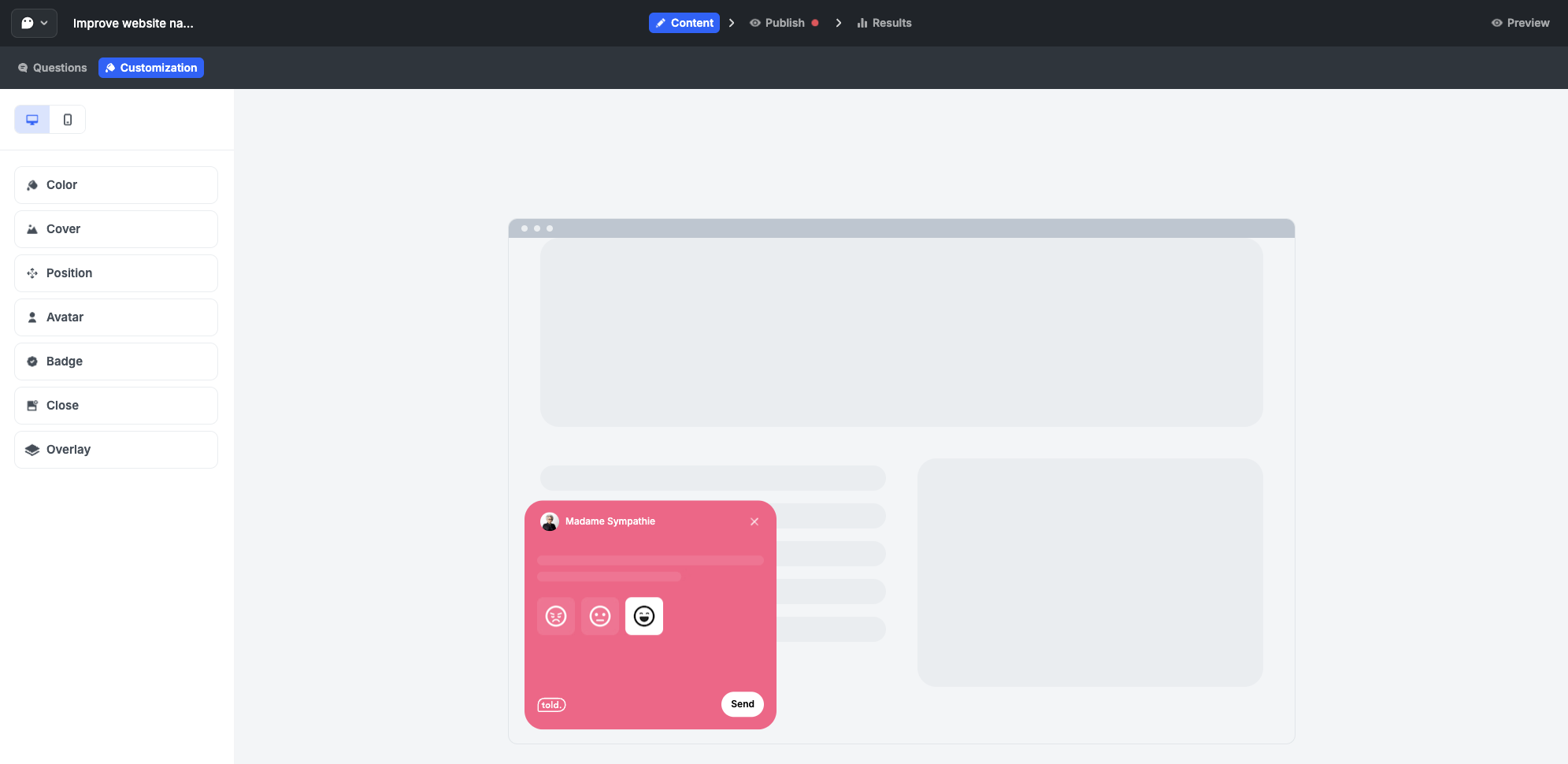
Pros
- Simple and clean design
- Easy set-up
- Conditional logic
- Has servers in the EU
Cons
- A decent collection of triggers but not as rich compared to more mature competitors
- Rather weak customisation options
- Somewhat confusing dashboard
Pricing
- Free plan: unlimited surveys, 20 monthly responses
- Pro plan: €24/ month (150 responses)
Use case: user consent data, NPS score, customer satisfaction surveys
Best for: individuals, small businesses looking for quick feedback collection on their website/app
The Best Form Builders for WordPress
For WordPress site owners, having a reliable and feature-rich form builder is essential for collecting data, generating leads, and enhancing user engagement. In this section, we review the top WordPress form builder plugins, looking at their functionality, design customisation, strengths and weknesses.
Gravity Forms
Gravity Forms is a powerful WordPress form builder plugin designed for creating complex forms with ease, offering extensive integrations and advanced features. On the one hand, Gravity Forms is often the go-to plugin for creating forms in WP. On the other, it falls short in design customisation, making it challenging for your forms to fully blend in with your website.

Pros:
- Supports conditional logic, file uploads and payments
- Integrates with many third-party services and platforms
- Offers hooks and filters
Cons:
- Higher price point compared to some competitors.
- Low design customisation
- No free version
- Can be overwhelming for beginners due to the extensive feature set
Pricing:
- Basic License: $59/year for 1 site
- Pro License: $159/year for 3 sites
- Elite License: $259/year for unlimited sites
Best For: businesses and developers needing a powerful form builder in WordPress.
Use Case: complex form creation, payment forms, surveys, user registration, etc.
Formidable Forms
A powerful form builder plugin for WordPress focused on creating complex forms and data-driven applications with ease. The tool is highly rated by the users and is known for its abundance of advanced features and a wide library of templates. However, as Formidable Forms is developer-friendly, some of its advanced functionality is too complex to implement for users without coding skills.

Pros
- Complete set of advanced functionality
- Extensive customisation options for developers
- Connects with a wide range of third-party services
- Advanced data management
Cons
- Can be somewhat complex for beginners
- Limited design customisation options, requires knowledge of code
- Cumbersome styling even for developers
- Very limited free version
Pricing
- Lite Version: Free
- Basic Plan: $79/year for 1 site
- Plus Plan: $199/year for 3 sites
- Business Plan: $399/year for 7 sites
- Elite Plan: $599/year for unlimited sites
Best for: tech savvy users who need advanced calculations, payments, API integration, accessibility features and more.
Use case: contact and feedback forms, surveys, registration and payment forms.
Ninja Forms
Ninja Forms is a flexible and extendable form builder plugin with a modular approach, offering both a free core version and premium add-ons for advanced features. As many fellow WordPress form builders, Ninja does not offer outstanding design customisation options, but it does provide you with quite a few templates.
One of Ninja Forms' major downsides, which can also be considered an advantage, is that every add-on requires a separate purchase. For example, if you you want to add conditional logic to your form or create multi-step forms, it will cost you additional $49 each.
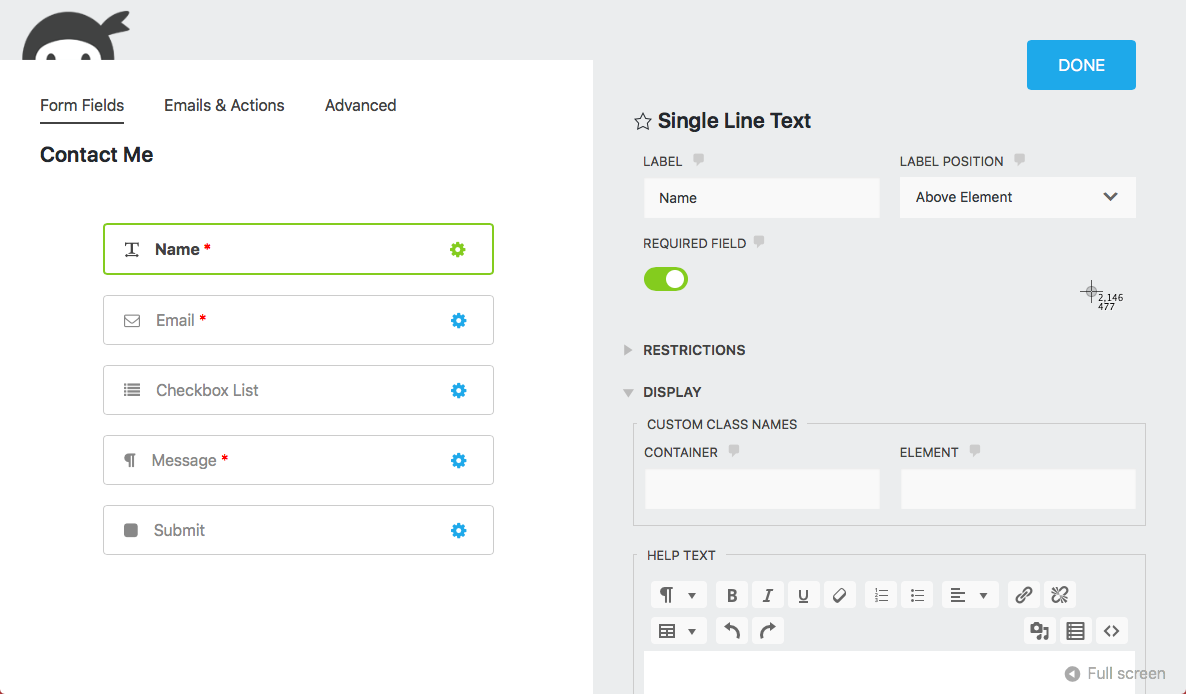
Pros:
- Free core plugin
- Modular add-ons
- Conditional logic, payments, extensive integration
- User-friendly interface, suitable for beginners
Cons:
- Can become expensive as add-ons need to be purchased separately
- Requires a lot of paid add-ons
- Can (significantly) slow down the website
- Low control over the form's look
Pricing:
- Free core plugin
- Individual add-ons: prices vary from $29 to $129 each
- Plus plan:$99/year for 1 site
- Pro plan: $199/year for 20 sites
- Elite plan: $499/year for unlimited sites
Best for: beginners and small businesses looking for an easy-to-use and customisable form builder.
Use case: contact forms, lead generation, event registrations, and feedback forms.
The Best CRM Platforms With Native Forms
Customer Relationship Management (CRM) platforms have evolved to offer more than just contact management and sales tracking. The best CRMs now come with built-in web form builders that help you capture leads directly into your database, streamline customer interactions and automate follow-ups. Perhaps, their web forms come with certain limitations, but it is definitely useful to be able to build lead gens natively within your CRM platform.
Zoho
Zoho offers a simple yet robust form builder as part of its extensive suite of business applications, providing powerful integration with Zoho CRM and beyond. Although you can use Zoho forms as an independent form builder, the majority of its users opt for Zoho forms because it is in the same workspace with the CRM platform.

Pros
- Integrates with payment gateways like PayPal, Stripe and Razorpay
- Easy to get started, though advanced features may require some learning
- Protects forms against bots
Cons
- Oriented for Zoho ecosystem, hence doesn't have as many third-party integrations like other form builders
- Lower design customisation
- Some advanced form building features still missing
Pricing
You can purchase Zoho forms separately from Zoho CRM.
- Basic Plan: €12/month
- Standard Plan: €30/month per user
- Professional Plan: €60/month per user
- Premium Plan: €110/month per user
Use case: lead generation, customer feedback, event registration, survey collection.
Best for: businesses of all sizes looking for a comprehensive and integrated form-building and CRM solution.
HubSpot
A user-friendly, all-in-one platform offering integrated marketing, sales and customer service automation tools for driving business growth. HubSpot offers thousands of features,

Pros
- Extremely easy in use
- Allows to create pop-up forms
- Pop-up forms include "progressive profiling" feature
- Automatic follow-up emails
Cons
- Limited in functionality and appearance
- Poor design customisation
- Style customisation only available in paid version
Pricing
HubSpot Forms service doesn't exist outside the HubSpot CRM ecosystem.
Best for: businesses already using or planning to use HubSpot's marketing and CRM tools.
Use case: lead generation, customer feedback, event registration.
Pipedrive
Pipedrive offers a straightforward form builder designed to capture leads and integrate them directly into its CRM pipeline, focusing on sales process optimisation.

Pros
- Allows automation of lead assignments and email follow-ups
- Sends lead data directly to your sales funnel
- Minimalistic design
Cons
- Poor customisation options
- Set-up might seem confusing
- Web forms are unavailable in the basic plan and require an additional purchase of Leadbooster
Pricing
Pipedrive's form feature costs €49/month and is not included in a CRM subscription price.
Best for: users of Pipedrive CRM.
Use case: lead generation.
Nimble
Nimble offers basic form-building solution as part of its social CRM platform. Its main focus is on simplicity and integration with social media and email.

Pros
- Easy management of responses
- User-friendly interface
- Converts replies to contacts
- Affordable pricing with forms included in the paid plan
Cons
- Limited functionality: no conditional logic, file upload and more
- Poor design customisation
- Limited reporting capabilities compared to other CRM tools
Pricing
Nimble has a straightforward pricing model and offers one single paid plan.
$29.90/month per seat
Use case: contact management, lead nurturing, and relationship building
Best for: businesses using Nimble and looking for a simple native form builder
The Best Tablet Survey Builders
In our roundup of the best tablet survey builders, we’ve focused on tools that excel in data collection across various settings. Whether it’s for events, in-store feedback or field research, these platforms are specifically tailored for use on tablets, offering intuitive interfaces and offline functionality.
Surveyapp
Surveyapp is a highly rated by users survey tool for gathering instant feedback designed to work on tablets or kiosks - dedicated physical terminals. It focuses on simple one-click surveys. In addition, Surveyapp can collect data both online and offline.

Pros
- Offline data collection
- Real-time analytics and a very comprehensive dashboard
- Allows company branding
- Simple but good-looking form design
Cons
- Limited range of form fields
Pricing
Tablet/Phone App license: €29.99/month for 500 responses per devices
Extras: €15.00 per 500 extra responses
Best for: retail businesses, event organisers, healthcare facilities, government organisations. It is also useful for any entities needing to conduct offline surveys on tablets and gather customer or employee feedback on-site.
Use case: perfect for tracking your Net Promoter Score (NPS), CSAT (Customer Satisfaction Score) or monitoring employee satisfaction with a smiley survey in your workplace.
CustomerThermometer
Customer Thermometer is a simple, one-click survey tool designed for capturing immediate feedback with minimal setup. It is ideal for businesses that prioritise simplicity and high response rates.

Pros
- Real-time notifications enable rapid response to feedback
- Integrations with popular business tools for seamless workflows
- Ideal for quick customer satisfaction surveys and net promoter scores (NPS)
Cons
- Limited customization options for more complex survey needs
- Basic reporting features may not satisfy users needing in-depth data analysis
- Not suited for detailed surveys or those requiring advanced logic and question branching
Pricing
- Runner plan: $29/month
- Jumper plan: $49/month
- Flyer plan: $99/month
- Mach 1: $159/month
Best for: ideal for environments like customer service desks, retail stores, and after-sales support
Use case: customer satisfaction and NPS Surveys, customer feedback with minimal friction
Zonka
Zonka Feedback is a platform for feedback collection that lets you turn Android tablets and smartphones into feedback terminals.
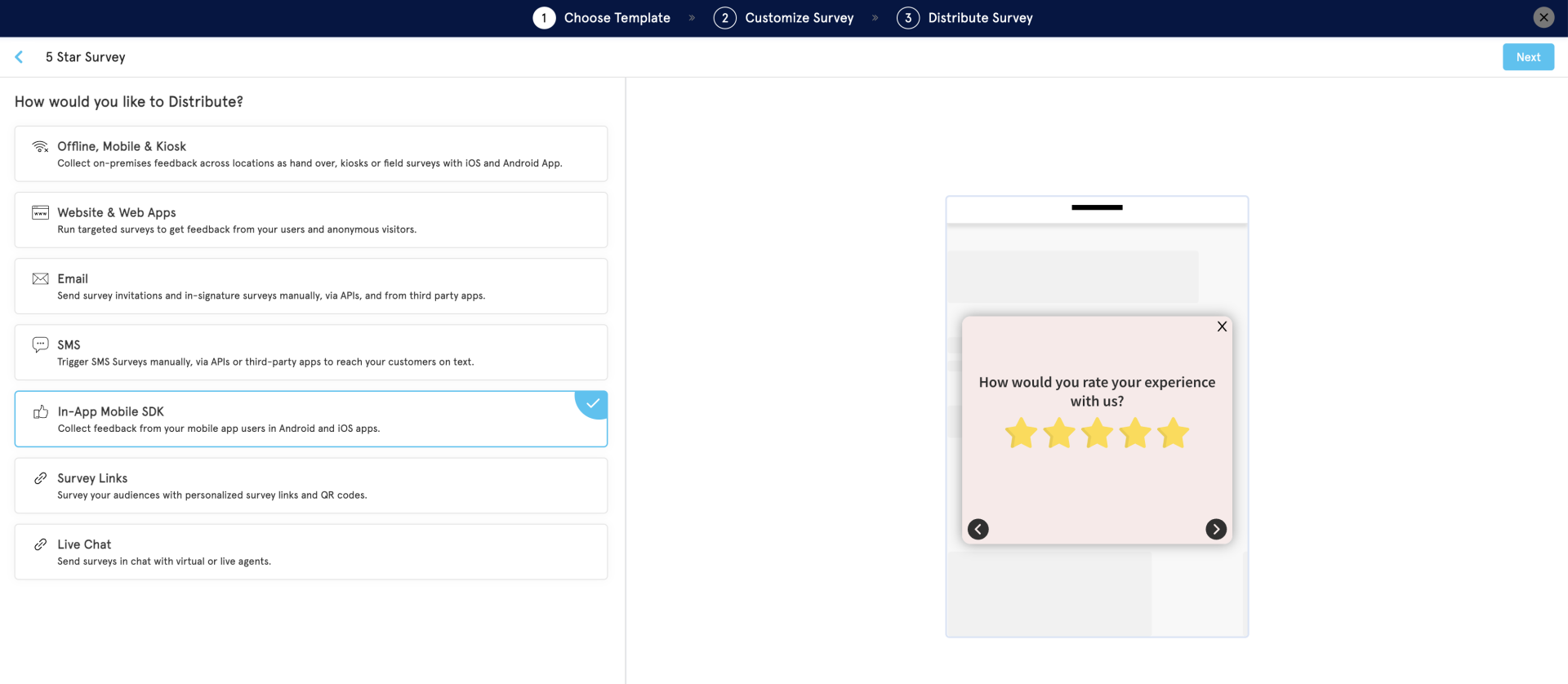
Pros
- Strong offline capabilities
- Supports a wide range of question types
- Offers multiple templates per use case
Cons
- Some users complain about low design customisation
- Designing a survey from scratch instead of suing a template may be cumbersome
Pricing
Below we provide pricing plans for o ffline surveys . They also have a separate pricing system for online surveys distributed through mail, web and sms.
- Essential plan: $22/month
- Power plan: $29/month
- Custom plan
Best for: healthcare providers, educational institutions, and hospitality sectors that need detailed customer and employee feedback collection across multiple channels, particularly on tablets.
Use case: comprehensive feedback management in offline setting.
.svg)

