Using AI Tools for Lead Generation as Part of Your Website Design
If you're reading this you're probably interested in inbound lead generation. Whether it's through e-mail marketing, lead magnets, content marketing, carrier pigeons carrying discount coupons for your product ... we've tried it all! In this article we're revisiting a stable in the arsenal of lead general tools: forms on landing pages. More precisely, we're going to dive into the use of AI tools to create lead generation forms that blend seamlessly with your website's design. And given that it's 2024 we'll also be using AI tools to automatically qualify and score potential leads.
The importance of lead generation forms
Lead generation forms are crucial touch points on your website where potential customers express interest in your products or services. These forms collect valuable information that can help businesses nurture leads and convert them into customers. However, the effectiveness of these forms can vary significantly based on their design and functionality.
Let's face it, at some point we all experience the following: You're going through a nicely designed website with a high-level of attention to detail ... only to end up on an embedded Google Form as a means to gather your contact information as a potential lead. Not a good look!

Thankfully, there's a plethora of AI tools available to streamline our lead generation process ... without spending thousands of hours on it either. From helping you come up with questions, to generating the actual form, applying predictive lead scoring and making sure all those juicy leads end up with the sales team: artificial intelligence has you covered.
How AI tools enhance lead generation forms
We'll shortly dive into a real-world example of the AI tools we use, and how you can apply them for your lead generation process. But let's first outline the various dimensions for which AI can be of added value with regards to lead generation:
Generate relevant and effective questions
AI can analyse various data sources, including user behaviour, industry trends, and specific business goals, to generate highly relevant questions. This ensures that forms are not only easy to fill out but also collect the most useful information for the business, reducing the need for trial-and-error in form design.
Automatically generate complete forms using AI
Some AI-powered form builders take the process a step further by enabling users to generate entire forms automatically. These tools incorporate relevant questions and form elements based on predefined templates or user-specific data, saving time and effort in manual creation. We'll be using one such tool later on in this article!
Qualifying and scoring large quantities of potential leads
Once responses are collected, AI tools excel at processing large datasets. They can quickly classify and qualify responses, identifying high-quality leads or organizing data efficiently, allowing businesses to focus on actionable insights rather than getting bogged down by manual data entry.
Personalise Questions Dynamically with AI
One of the most powerful features of AI-enhanced form builders is the ability to personalise questions in real-time. Based on previous answers, AI can modify the flow of the form, asking more relevant follow-up questions or skipping unnecessary sections. This dynamic adaptability leads to higher engagement and more accurate data collection.
AI Can Generate Test Data to Identify Issues Early
AI can also be used to generate realistic test data, enabling form builders to simulate a variety of user inputs. This allows you to spot potential issues with the form, such as validation errors, design inconsistencies, or difficulties in handling large volumes of data, before the form is launched. By addressing these issues early, you can ensure a smoother user experience and avoid costly post-launch fixes.
Integrating AI Forms into Website Design: More and Better Leads
Lead capture forms on websites are one of the most common lead generation strategies in digital marketing.These are especially useful for B2B lead generation or lead qualification. The design of these lead generation forms is one of the critical aspects to influence your forms' ability to generate quality leads. In fact, research indicates that forms that seamlessly integrate into a website's overall design tend to yield higher conversion rates compared to those with a completely different style. This is primarily because a cohesive design fosters trust and familiarity amongst users, making them more likely to complete the form and engage with your brand. In contrast, forms that stand out too much may confuse users or create a sense of disconnection, which can hinder the buying process. By focusing on creating a consistent visual language across your site, including your forms, you ensure that your lead generation process runs optimally.
If you're like us, and like to geek out on the impact of design on form performance, check out this video we made specifically regarding this subject.
AI for Lead Generation in Practice
So, we've established that lead generation using forms is (or should be) an essential part of your marketing campaigns. We also touched on the fact that the design of these forms is crucial to ensure loads of quality leads, and that artificial intelligence can significantly help you make all of this work in practice. Now it's time to get our hands dirty!
We'll be using a couple of AI tools to implement a real-world example of a lead generation form that integrates with its host website. More specifically, we're going to build an inbound lead generation form for a fictive web design and marketing agency. This form should integrate with our agency's website, qualify potential leads automatically and send them to our fictive b2b sales team. We'll obviously be using the power of AI tools to create this form and to set up our marketing automation system.
Using Conversational AI to Design and Generate a Form
Just so you can visualise what we're going for, we'll be integrating our lead generation form in the website of our agency shown below.

The AI tool we'll be using to create and integrate our lead generation form is Weavely. Although there's a lot of AI-powered form-generation tools available, Weavely is the only one that immediately integrates with Figma. There's two reasons why this is important for our use case. First, we'll have total design freedom with regards to our form's UX and UI. This ensures that our form will integrate into our website's design. Second, being a fictive design and marketing agency we probably already have quite some of our branding assets in Figma.
Here's how AI-powered form building works in Weavely and Figma:
Step 1: Prompting
You can build your form in Weavely by interacting with its AI chatbot inside the Figma plugin. Simply specify the context of your form and what information you'd like to gather from respondents. In our case we entered the following prompt:
I'm head of a design and marketing agency. I need a lead generation form that will be integrated on my website. The form should ask questions which allow me to qualify potential leads according to the kind of project they have in mind and the kind of budget they dispose of.
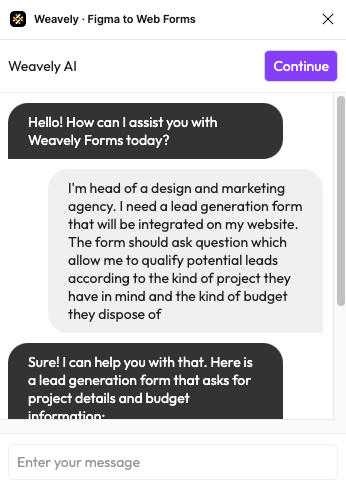
Weavely's virtual assistant will suggest you an outline of your form and eventually generate the design inside of Figma, as shown in the screenshot below.

Step 2: Designing
Weavely generates standard Figma objects, and a handy component kit which you can use to tweak the UX and UI of your form to your liking. In our example we'll keep it rather simple and change some branding essentials. We'll make sure that the accent colours match those of our website, that buttons and input fields have coherent roundings, adjust the font, etc. In general, here's an example of how far you can push the customisation of Weavely forms in Figma.
After some quick redesigning our lead generation form looks on brand and is ready to be integrated into our agency's website. With Weavely this entails exporting the embed code from the Figma plugin and adding it to our website. You can see the finished result in the screenshot below, we're clearly ready for some lead generation!

Setting Up our Marketing Automation
Capturing our leads' information is one thing, but we'll also want to to make sure they're qualified leads using lead scoring. And obviously we'll want to store all of our information in our CRM using some automations. If this sounds daunting, don't worry! There's a bunch of AI automation tools available that enable you to setup an automated marketing funnel without breaking a sweat.
In our case we'll be using Zapier, a no-code automation tool which features a lot of integrations and offers AI features to assist you in your marketing efforts. We're not going to give you a full-fledged tutorial of Zapier. Essentially, Zapier allows you to connect different tools with one another using a visual flow editor. For example, we prompted Zapier's copilot AI with the following:
When I receive a submission on my Weavely form I want to automatically create a new contact in Hubspot.
It will then automatically setup the flow for you, you'll just need to configure it!

Automatically Qualifying Leads
Now that we can cross lead generation of our list, it's time to tackle lead scoring and lead qualification. We'll qualify potential customers based on their project budget. We do this by instructing Zapier to create two paths. First, if a potential customer has less than $1000 to spend then we'll simply add them to our list of newsletter subscribers. Even if they're not qualified today this doesn't mean they might not be a qualified lead later in time! Second, if a potential lead has more than $1000 to spend we'll add them to our list of leads in Hubspot. The screenshot below shows what this looks like in Zapier's editor.

Lead Scoring with AI
With lead qualification out of the way we're only left with lead scoring in order to complete our automated marketing funnel. In our fictive example we'll keep the scoring simple. We want to focus on marketing-heavy projects, rather than design-heavy projects. We'll assign leads a score from 0 to 10 depending on how much marketing work the project involves, basing ourselves off of the lead's description of their project.
Assigning these scores automatically is the perfect task for AI, and more specifically LLMs (e.g. ChatGPT). We're going to send the lead information to GPT, together with a prompt explaining it what to do and we'll then use the result to enrich the data in our CRM. We'll be using the following prompt:
Context: You're going to help me automatically qualify leads for my web development and marketing agency. I'll be giving you a description of their projects and I want you to assign a number from 0 to 10 depending on whether the project is rated mostly design work (i.e. UI and UX, without requiring fundamental work regarding messaging, positioning or go to market) or mostly marketing work. I want you to only answer with the rate. Do not answer anything but a number.
Project Description: [data from our form]
Obviously this prompt can itself be further improved, but in the context of our fictive example it does the trick! The final step is to include GPT in our Zapier flow as follows:

Depending on the potential customer's score we'll be contacting a different sales team and inserting the leads directly into their sales pipeline. Ideally we would continue our automation and integrate with their sales tools. But by now, we hope you get the gist of it! It is important to note that we could have continued working on our process. For example, Zapier contains built-in data enrichment tools which we could use to increase our lead scoring accuracy.
That's it, we're all set to start generating leads with ai. Visitors on our agency's website are presented with a lead generation form that integrates seamlessly with our website's design, thanks to Weavely and Figma. Moreover, using Zapier and GPT we're able to automatically qualify and score our leads as well as add them to our CRM.
Streamlining the Lead Generation Processes using Web Forms and AI
In conclusion, leveraging AI tools for lead generation not only streamlines your current processes but opens up exciting opportunities for future marketing efforts. As your data pool expands, AI can analyse your lead information more deeply, generating detailed buyer personas that allow for greater segmentation and precision in your marketing strategies. With this information, you can personalise web forms and tailor landing page experiences based on the specific buyer personas interacting with your site. Creating a more engaging and targeted customer journey will in turn enhance lead conversion rates. AI, with its continuous learning and adaptability, ensures your lead generation evolves alongside your business.
.svg)

